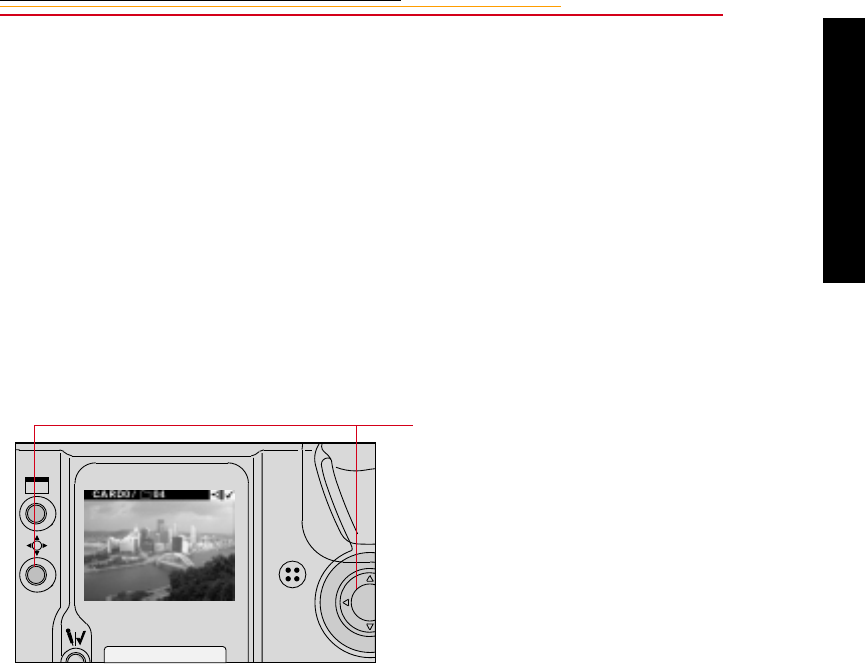
12-3
12
Camera Images
Reviewing Images
You can review any images that are stored on the PC Card, a folder at a time. (Only the
images in the currently selected folder are available for display at any one time.)
1 Select a PC Card and folder (page 5-8).
2 Select the Display icon, then select the Image Review mode (page 2-14).
3 Adjust the contrast, if needed (page 12-6).
4 Navigate through the images in the currently selected folder. (described on the next
few pages.)
Navigating in Single Image Review Mode
Navigating in Four or Nine Image Review Mode
You can navigate horizontally or vertically in Four or Nine Image Review mode.
Examples of navigation in Four Image Review mode appear on the next two pages.
Navigation works the same way in Nine Image Review mode.
Press and hold the Selector button
and press the right or left side of the
Navigate switch to scroll forward or
backward through the images in the
currently selected folder.


















