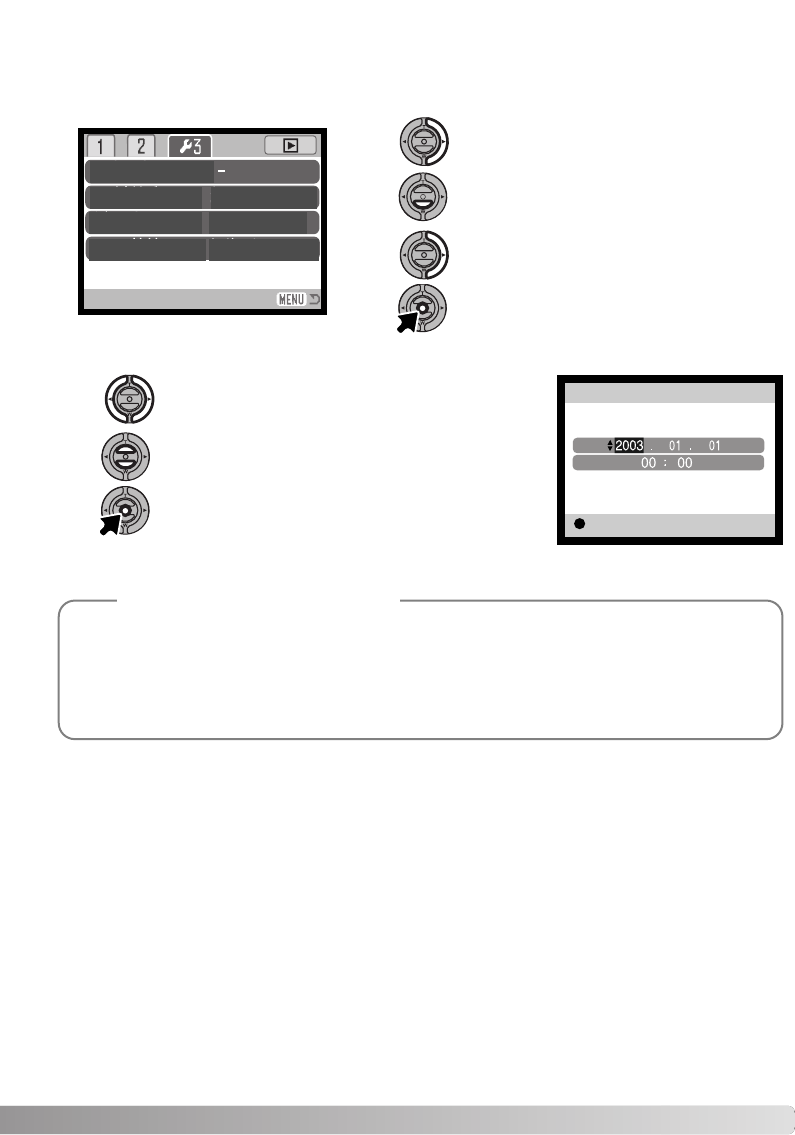
21
Navigating the setup menu is simple.The four-way keys of the controller move the cursor and change
settings on the menu. Pressing the center of the controller selects menu options and sets adjust-
ments.
Use the right key to highlight section 3 at the
top of the menu.
Use the down key to highlight the date/time-
set menu option.
Press the central button to display the
date/time setting screen.
Use the left and right keys to select the item to be
changed.
Press the central button to set the clock and calen-
dar.The setup menu will be displayed.
:enter
Date/Time set
Press the right key. “Enter” will appear on
the right side of the menu.
Setup menu: section 3
Date/Time setting screen
Use up and down keys to adjust the item.
For customers in certain areas, the menu language must also be set. Highlight the language
option in the section 1 of the setup menu. Press the right key to display the language settings.
Using the up/down keys, highlight the desired language. Press the central button to set the
highlighted language; the setup menu will be displayed in the selected language.
Camera notes
Date/Time set
Date format
Video output
Transfer mode
YYYY/MM/DD
NTSC
Date storage


















