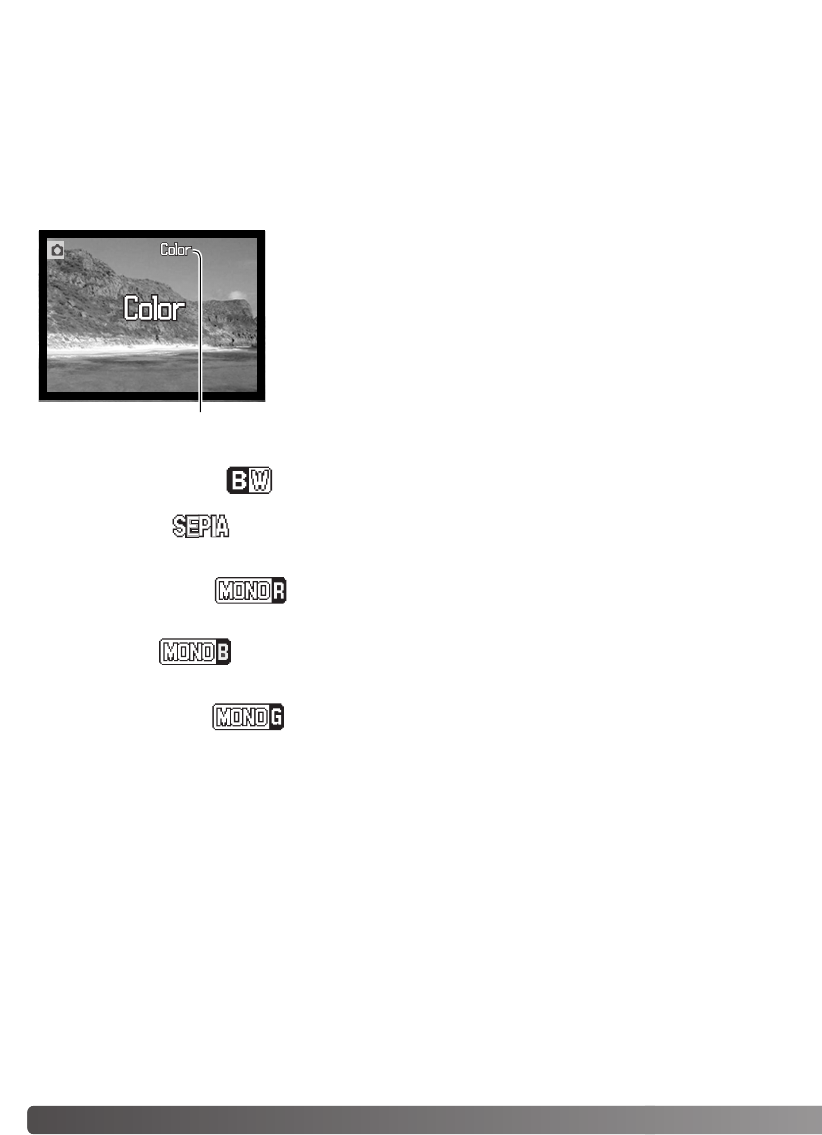
46 RECORDING - ADVANCED OPERATION
Color and five tone settings are available with still image and movie recording.Toning controls
whether an image is color or black and white as well as sepia color or red tone, blue tone, green
tone. The toning can be set in the recording-mode main menu (p.34) or the in the movie recording
main menu (p.60).The live image on the monitor will reflect the selected mode.This has no effect on
the file size.
When auto reset (P.52) is active, the toning will be reset to color
when the camera is turned off.The toning must be set before an
image is captured.When setting the toning, an indicator will be dis-
played on the LCD monitor to indicate the active toning setting; the
effect is immediately visible on the monitor.
TONING
Monochrome - black & white monochrome image
Sepia - warm tone monochrome image
Red tone - red monochrome image
Color/toning setting
Blue tone - blue monochrome image
Green tone - green monochrome image


















