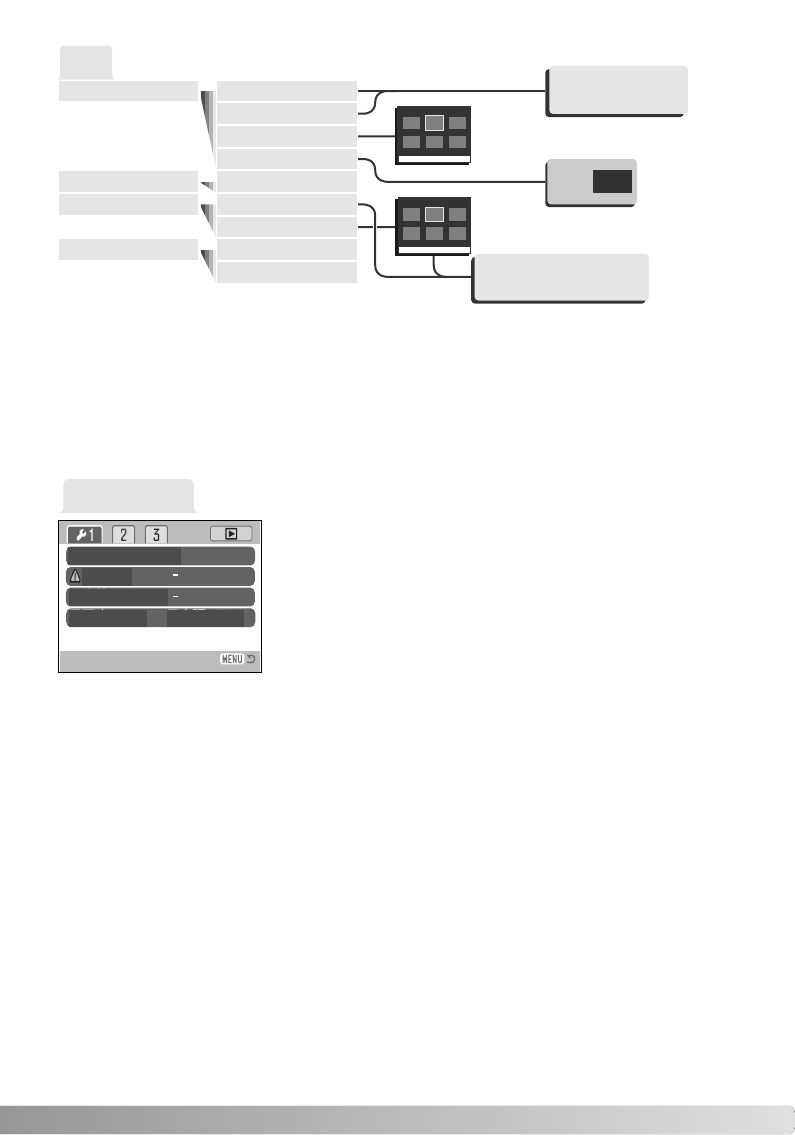
67
DPOF set This frame
All frames
Marked frames
Index print
3
Cancel all
Yes / No
E-mail Copy This frame
Number of copies
Folder name
Marked frames
Image size 640 X 480
160 X 120
Refer to the following sections for details on
the menu options and their settings.
Ye s
No
SETUP
Pressing the central button with the setup section
selected, leads to setup menu (p.82).
LCD brightness
Format
Reset default
Language English


















