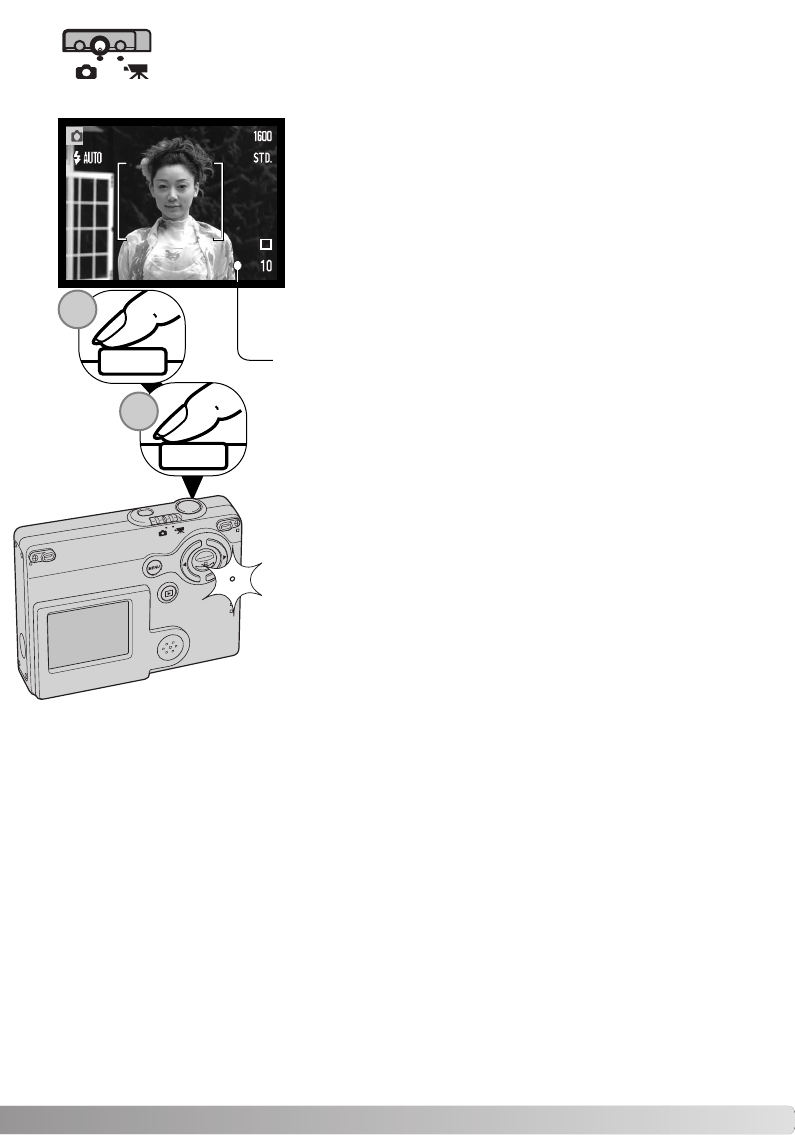
25
BASIC RECORDING OPERATION
Press the shutter-release button partway down (1) to lock the focus
and exposure.
• The focus signals (p. 27) on the monitor will confirm that the image is
in focus. If the monitor focus signal is red, the camera was unable to
focus on the subject. Repeat the previous steps until the focus signal
is white.
Press the shutter-release button all the way down (2) to take the pic-
ture.
• After the shutter releases, the flash/access lamp next to the card slot
will turn orange and blink indicating image data is being written to
the memory card. Never remove a memory card while data is being
transferred.
• The image can be previewed after it is captured by continuing to hold
down the shutter-release button. Instant playback also can be used
(p. 56).
Turn the camera on and slide the recording-mode switch to the recording position.
Place the subject within the focus frame on the LCD monitor.
• The focus-lock function (p. 26) can be used with off-center
subjects.
1
2


















