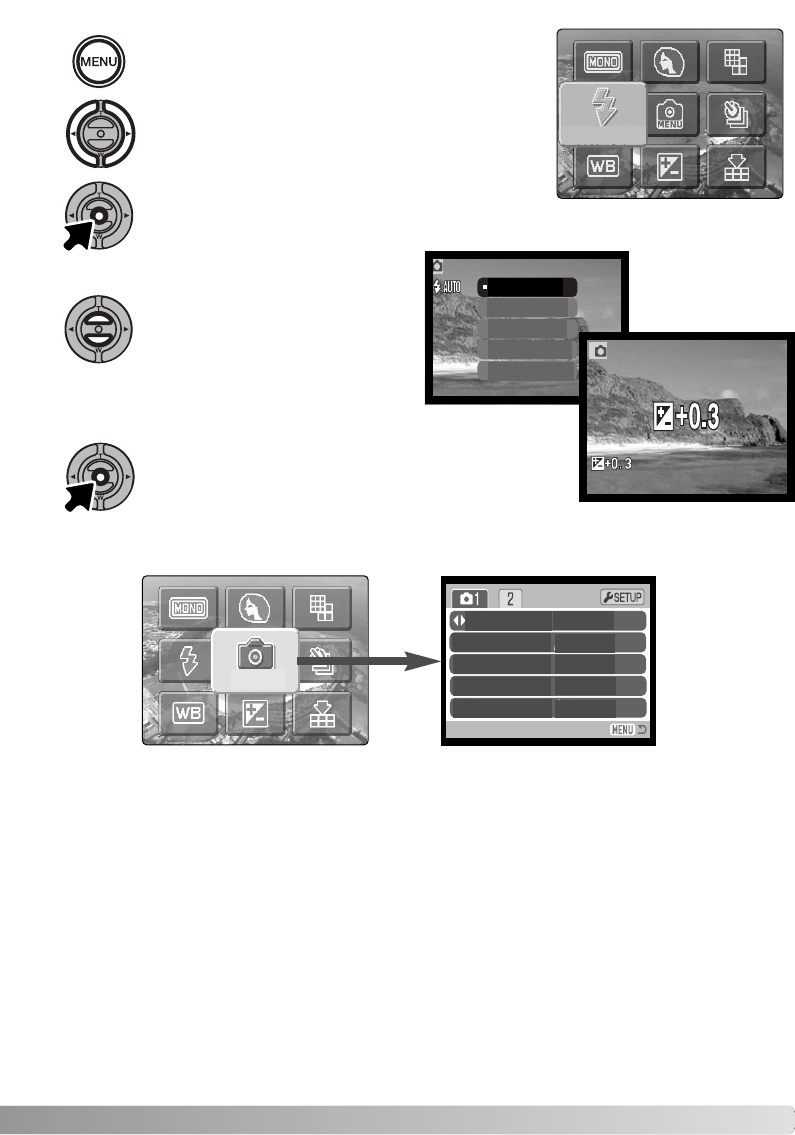
35
To activate the main menu of the recording menu, press
the menu button.
Press the central button to go into the selected options.
Press the up and down keys until the
desired setting is selected. Pressing
the menu button goes back to record-
ing-mode.
Press the central button of the controller to
adjust the selected settings.
Use the controller to highlight the desired menu options.
Selecting the menu icon while in the main menu leads to recording-mode menu where further options
can be set.To navigate the menu, see page 43.
Flash mode
Auto
Redeye
Fill flash
Cancel
Night Port.
Key func.
Sensitivity
Auto reset
Voice memo
Date imprint
Off
On
Off
Off
Auto
MENU


















