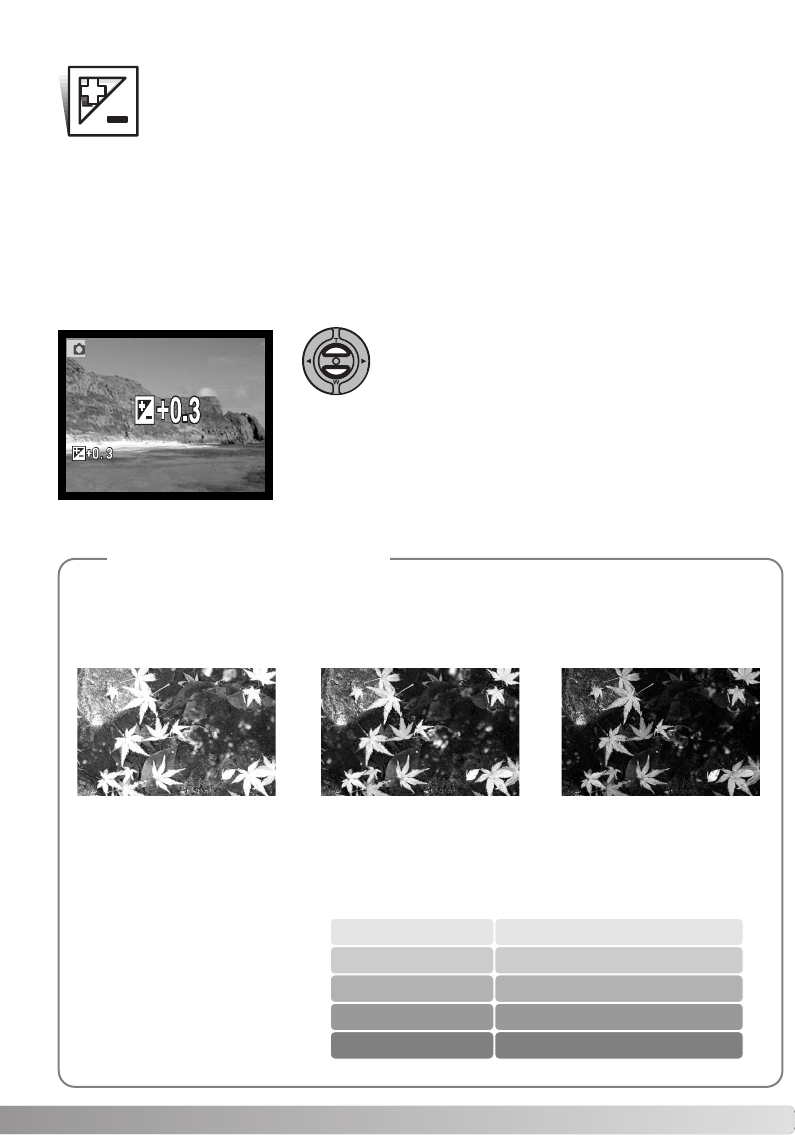
45
EXPOSURE COMPENSATION
The camera exposure can be adjusted to make the final picture lighter or darker by as
much as ±2Ev in 1/3 increments with still image and movie recording.The exposure-
compensation value will remain in effect until it has been reset. Exposure compensation
can be set on the main menu of the recording-mode (p. 34). Exposure compensation can
be controlled with left/right key with customizing key function (P.50).
The exposure compensation must be set before the image is captured.When setting the exposure
compensation, the amount of compensation is shown next to the exposure-compensation icon on the
monitor.When set to any value other than 0.0, the icon will remain on the LCD monitor as a warning.
The LCD monitor will display the exposure-compensation icon and
value.The change in exposure is visible in the monitor image.
Exposure compensation is set automatically after five seconds or
when another camera button is pressed.
Use the up/down controller keys to adjust the exposure-
compensation value.
Sometimes the camera’s exposure meter is deceived by certain conditions. Exposure compen-
sation can be used in these situations. For example, a very bright scene, such as a snowy land-
scape or a white sandy beach, can appear too dark in the captured image. Before taking the
picture, adjusting the exposure by +1 or +2 EV will result in an image with normal tonal values.
In the example above, the dark water caused the camera to overexpose the image making it
bright and washed-out. By compensating the exposure, detail is brought out in the leaves, and
the stones and water appear richer.
Ev stands for exposure value. A
change of one Ev will adjust the
exposure calculated by the cam-
era by a factor of two.
Shooting tips
–1.0EvCalculated camera
exposure
+2.0 Ev
+1.0 Ev
0.0 Ev
–1.0 Ev
–2.0 Ev
4X as much light
2X as much light
1/2 as much light
1/4 as much light
Calculated exposure
–2.0Ev


















