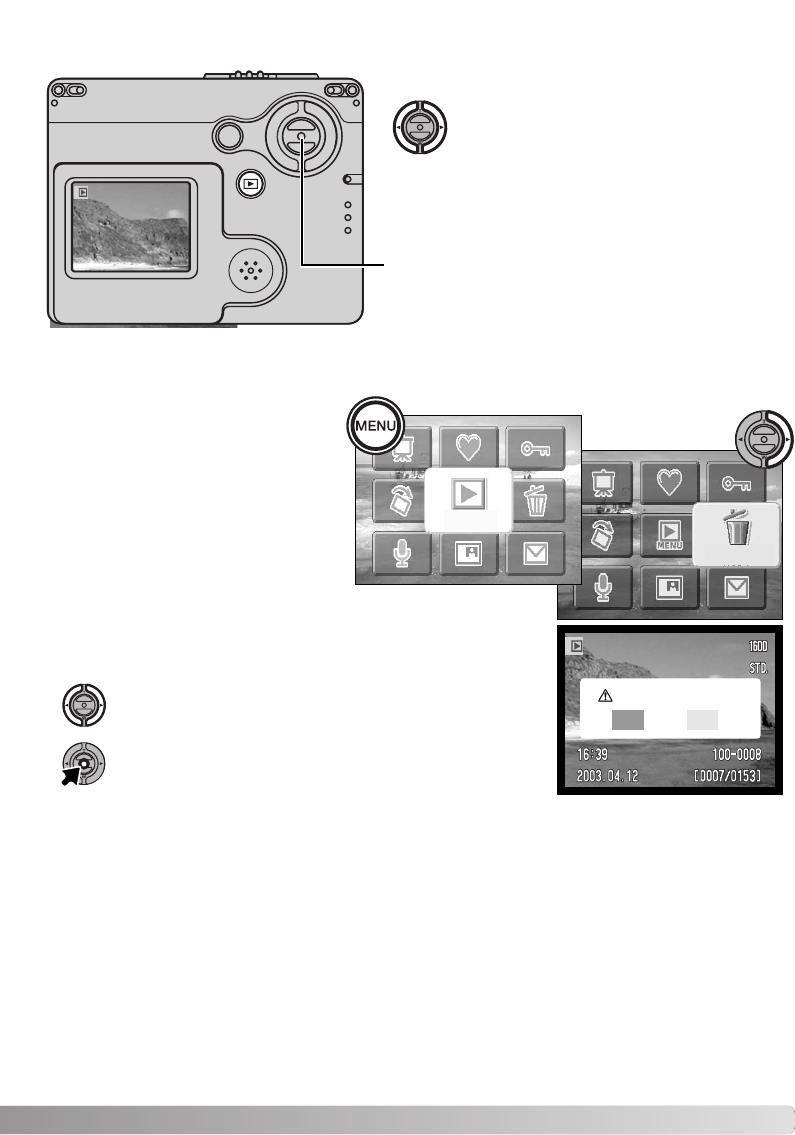
31
Press the central button of the controller and a confirmation screen
will appear.
DELETING SINGLE IMAGES
Delete this frame?
NoYes
VIEWING IMAGES
In the playback mode, use the left/right keys
of the controller to scroll through the images
on the memory card. The images can be
scrolled faster by holding the left/right keys.
Controller
Press the center button of the controller to delete the file.
Use the left/right keys to highlight “YES.” “NO” will cancel the
operation.
DELETE
To delete a displayed image, use the
main menu of the recording-mode.
Press the menu button to display the
main menu on the LCD monitor, then
use the controller to select the delete
icon.
MENU


















