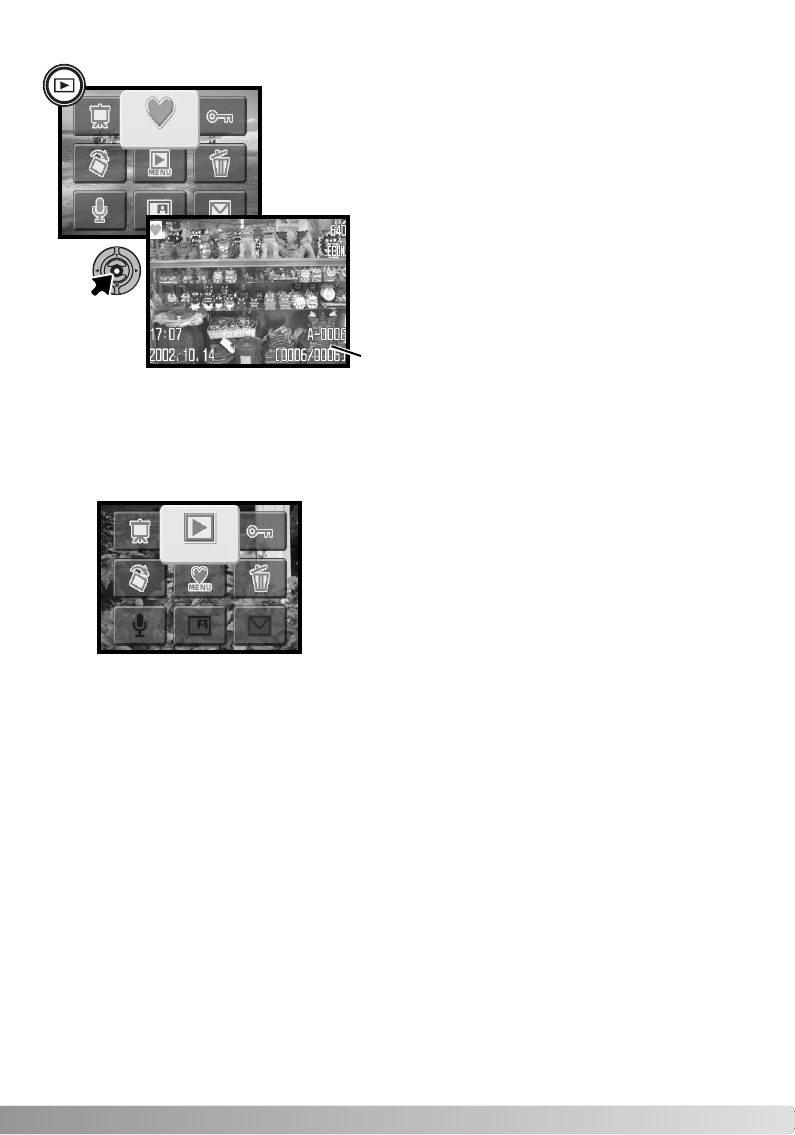
73
Favorites copies cannot be viewed without activating the
Favorites on the main menu. To activate the Favorites on
the main menu, press and hold the playback button for a
few seconds. Select the Favorite icon on the main menu
with the controller and press the center button.The latest
favorite copy is displayed on the LCD monitor with favorite
mode indicator. A ‘no image’ message appears on the
monitor when no images have been copied to the
Favourite folder.To keep pressing the playback button
turns the camera on with the Favorite on the main menu
activated.
While viewing favorites copies, audio caption, image pasting, e-mail copy, DPOF and copy to
favorite options are disabled. USB DIRECT-PRINT cannot be used.
To go back to normal playback, select Play on the main menu.
Tur ning the camera off also cancels the favorite mode.
Formatting (p.84) in the playback menu erases favorites copies, but deleting (p.69) all the frames in
the playback menu does not erase favorites copies.
FAVORITE folder name -
file number in the FAVORITE folder
Viewing Favorites Copies
Favorites
Play


















