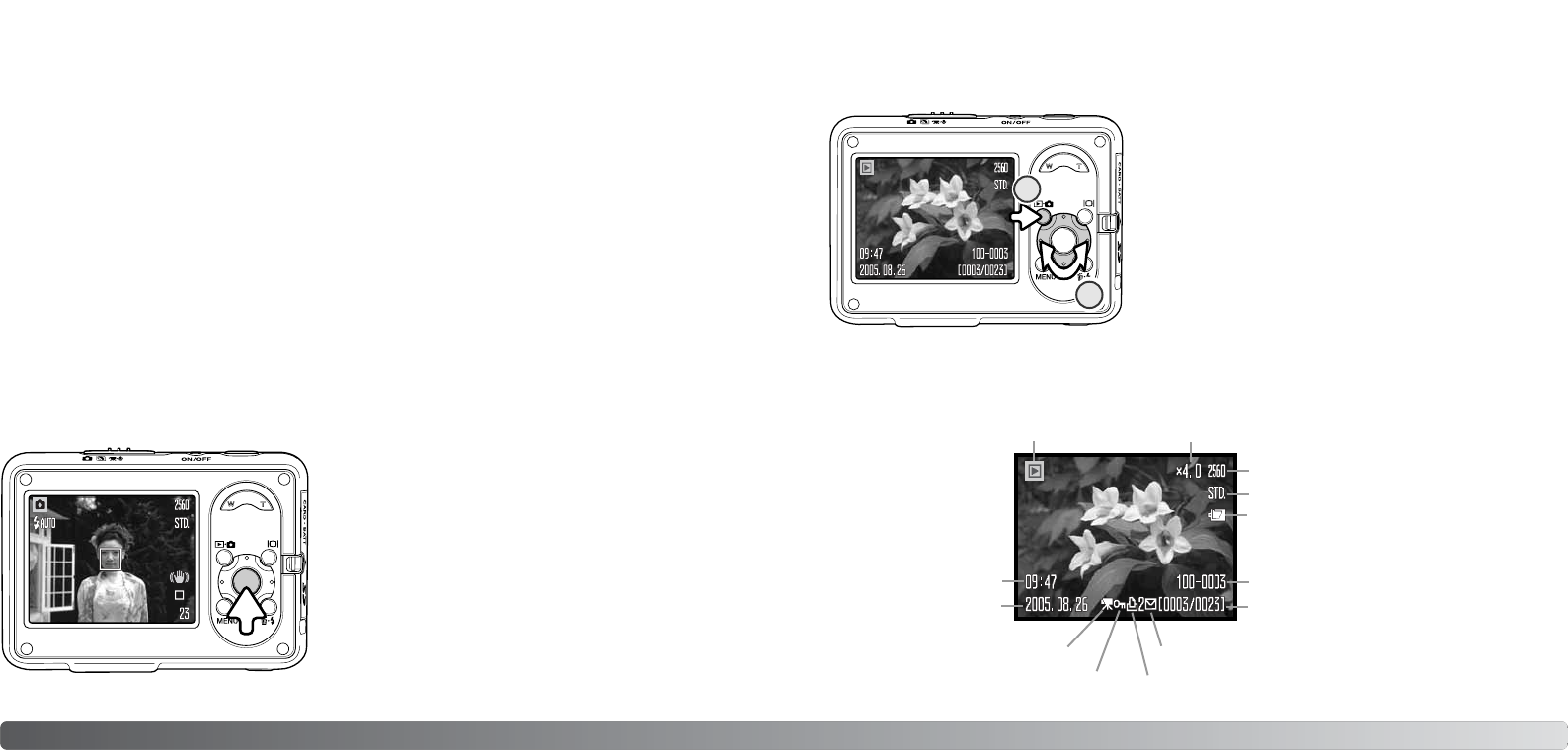
3332 Recording - basic operation
Sunset - optimized to reproduce rich, warm sunsets. When the sun is above the horizon, do not
point the camera toward the sun for prolonged periods of time. The intensity of the sun could dam-
age the CCD. Between exposures, turn off the camera.
Night View - for landscapes at twilight or night. The use of a tripod is recommended. The flash
mode is fixed to flash cancel.
Night Portrait - for portraits at twilight or night. The flash and background exposures are balanced.
The use of a tripod is recommended. The flash mode is fixed to slow sync. Ask your subjects not to
move after the main burst; the shutter may still be open for the background exposure.
Text - To take pictures of black text or line art on white backgrounds.
SPOT AF
The spot AF is used for selective focusing. Both focus and exposure are determined with the spot
focus area. When auto reset (p. 76) is active, the spot AF area resets to the wide focus frame when
the camera is turned off. When used with the digital zoom (p. 55), the spot focus area is enlarged.
Press and hold the center button of the controller to dis-
play the spot focus area; press and hold the button
again to return to the wide focus frame. Take the picture
as described in the basic recording operation section on
page 25.
When the live image only display is used, switching
between the wide and spot AF modes resets the display
mode to the full display.
PLAYBACK - BASIC OPERATION
SINGLE-FRAME PLAYBACK DISPLAY
Images can be viewed in the playback mode. The playback mode has additional functions, see
page 61. Playback can also be used with the camera in the cradle, see page 36.
Mode indicator
Time of recording
Date of recording
Lock indicator (p. 67)
Magnification display (p. 35)
Image-size display (p. 44)
Image-quality indicator (p. 44)
Battery-condition indicator (p. 18)
Frame number / total number of images
Movie indicator
DPOF-setup indicator (p. 70)
Folder number - file number (p. 79)
E-mail copy indicator (p. 72)
To view recorded images, press the mode button (1). If the
camera is off, continue to press the button until the moni-
tor activates.
Use the left/right keys of the controller to scroll through
the images (2).
Press the mode button again to return to the recording
mode.
1
2


















