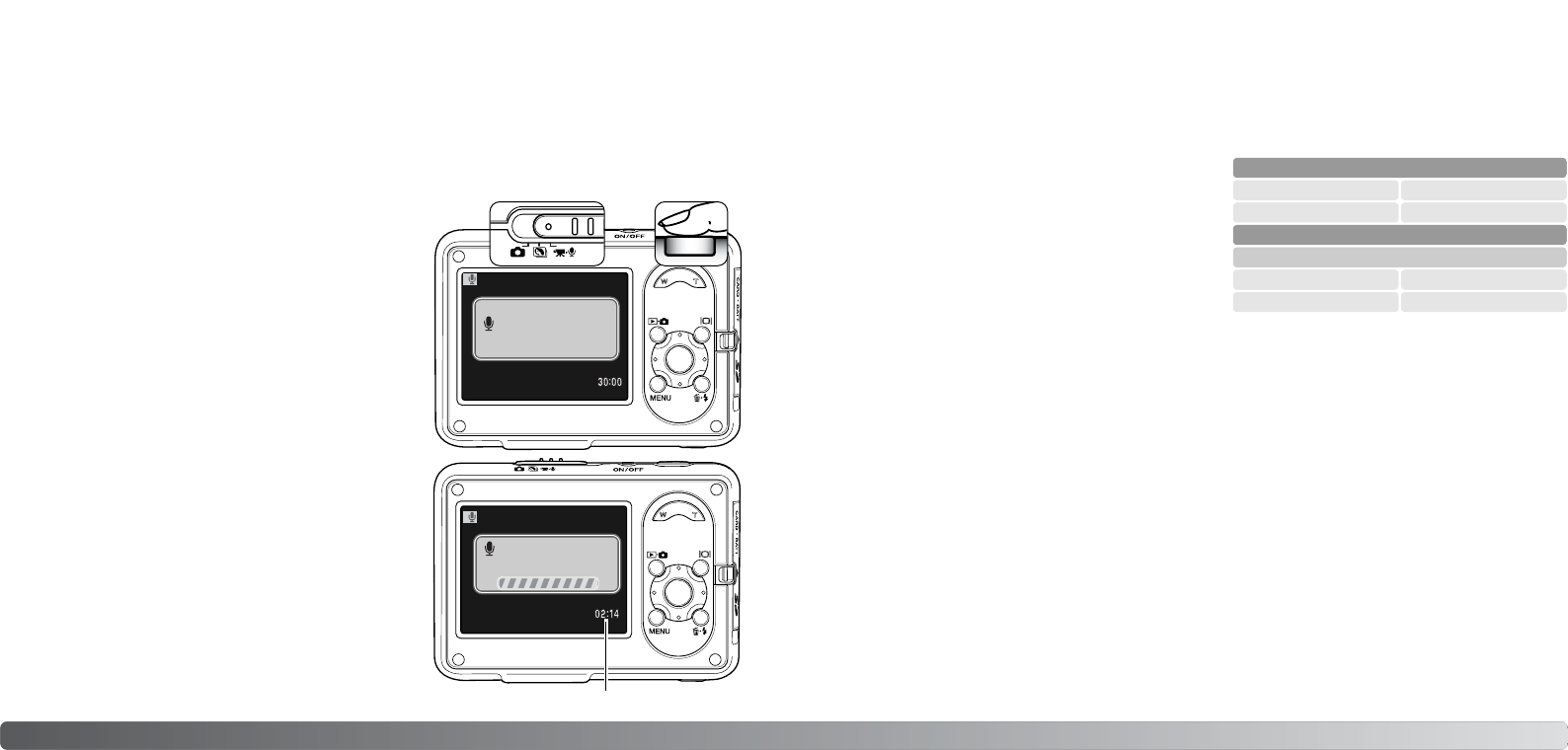
5958 Recording - advanced operation
Audio can be recorded without an image. About 31 minutes 47 seconds of audio can be stored on
the 32MB memory card. Audio is recorded at approximately 16KB/s. A maximum of 180 minutes
can be recorded at one time; optional AC adapter is required for long recordings.
AUDIO RECORDING
Slide the recording-mode switch to the movie/audio
recording position. In section 1 of the menu, change
the recording mode to audio, see page 38.
Before recording, the approximate recording time
available is displayed on the frame counter. To begin
recording, press and release the shutter button.
The frame counter counts down the time. The record-
ing stops when the shutter-release button is pressed
again or the remaining time has elapsed.
When making audio recordings, be careful not to
touch or cover the microphone. The quality of the
recording is proportional to the subject to microphone
distance. For best results, hold the camera approxi-
mately 20cm (8in) from your mouth.
RECORDING MODE
The recording-mode menu options switches between movie and audio recording. This option is
located in section 1 of the movie/audio menu (p. 38).
Remaining recording time
Press shutter button to
record.
Recording audio.
Press shutter to stop.
MOVIE IMAGE SIZES
Movies can be recorded at 640x480 and 320x240. Image size affects movies the same as it does
for still images: the larger the image size, the larger the file size. Movie image size is set in section 1
of the movie/audio menu (p. 38).
640x480
320x240
Approximate recording rate
If image size is changed, the frame counter displays
the approximate number of seconds that can be
recorded. The total time that can be recorded is
determined by the available memory and the image
size. The actual file size is determined by the scene;
some subjects can be compressed further than oth-
ers.
1020KB/s
420KB/s
Storage capacity (approx.)
640x480
320x240
29sec.
1 min. 10sec.
The writing speed of the memory card may prematurely end the recording of a movie clip. Test the
card before important events. Check the Konica Minolta web site for the latest compatibility infor-
mation:
North America: http://kmpi.konicaminolta.us/
Europe: http://www.konicaminoltasupport.com/
32MB memory card
MOVIE FILE SIZES
OPTICAL ZOOM
The use of the optical zoom during recording can be turned on or off in section 1 of the movie/audio
menu (p. 38). The optical zoom does not affect the picture quality, however, if it is used while
recording, the sound of the zoom will be audible during playback. The optical zoom can always be
used before recording regardless of the menu setting. If both the optical zoom and digital zoom are
on during movie recording, the digital zoom activates only when the telephoto limit of the optical
zoom has been reached.


















