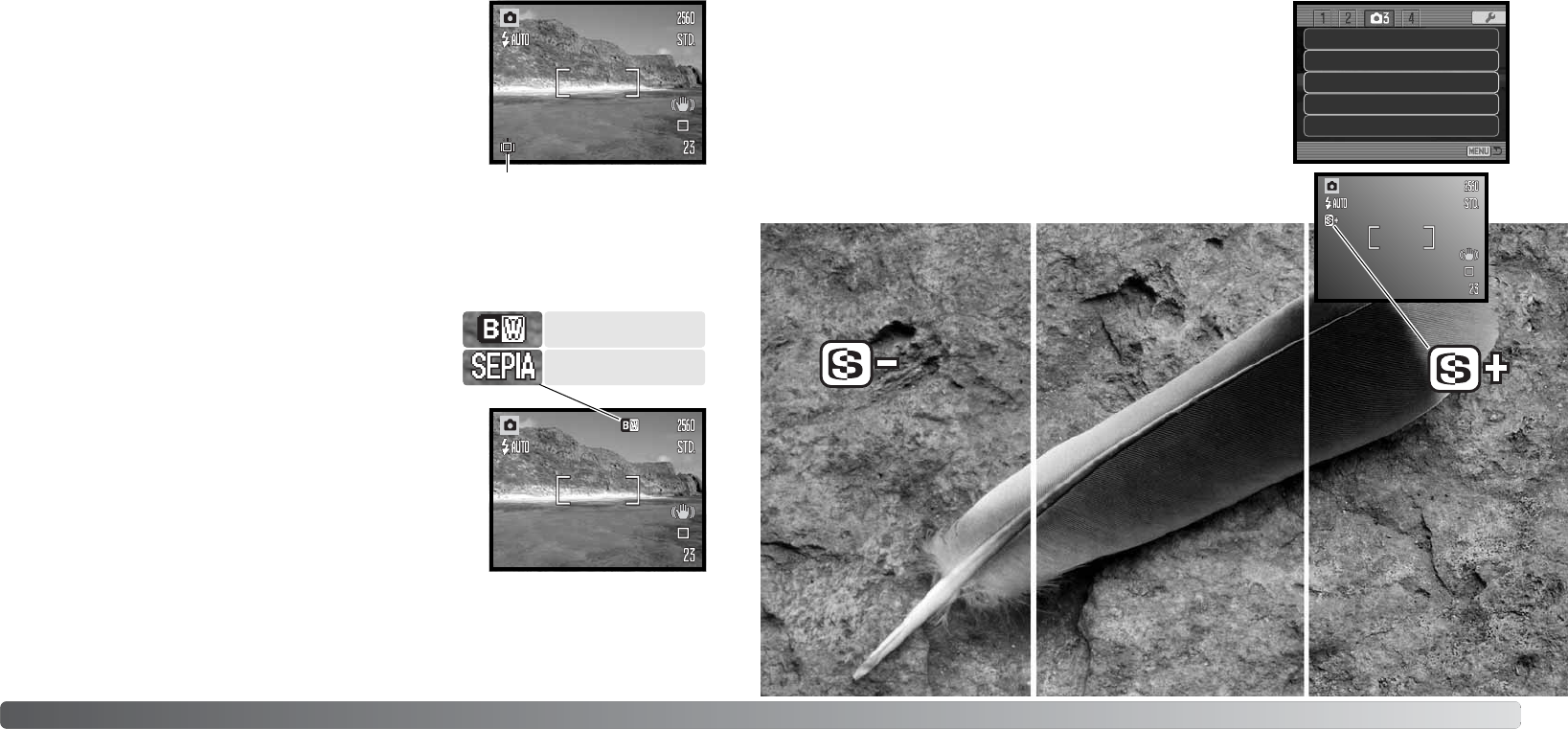
5352 Recording - advanced operation
COLOR MODE
Black & White
Sepia
The color mode controls whether an image is color or black
and white. The color mode is set in section 3 of the still-image
recording menu or in section 2 of the movie/audio recording
menu (p. 38). The color mode cannot be changed with digital
subject programs. The color mode can be assigned to the
controller (p. 57).
The black & white mode produces neutral monochrome
images. Sepia creates warm-tone monochrome images. The
monitor live image reflects the selected color mode. The color
option uses no monitor indicator when active. The color mode
has no effect on image file size.
Sharpness: hard
Sharpness: soft
SHARPNESS
Sharpness accents or softens details in an image in three levels:
hard (+), normal, and soft (–). This can be set in section 3 of the
recording menu (p. 38). Sharpness cannot be changed when using
digital subject programs.
Any changes made are applied to the live image, but may be diffi-
cult to see. However, when viewed with a computer, the changes
will be evident. If any level except normal is selected, an indicator
appears on the monitor as a warning.
HIBRIGHT LCD
Monitor brightness can be increased so that the monitor is easier
to view in bright outdoor conditions. Simply press and hold the
display button; monitor brightness increases. If the button is
pressed and held again, the monitor returns to normal brightness.
The Hibright LCD indicator appears on the monitor when active.
Hibright LCD can also be turned on or off in section 2 of the
recording menu (p. 38).
Color mode
Sharpness
Contrast
Date imprint
Color
Normal
Normal
Off
Off
Digital zoom
Hibright LCD indicator


















