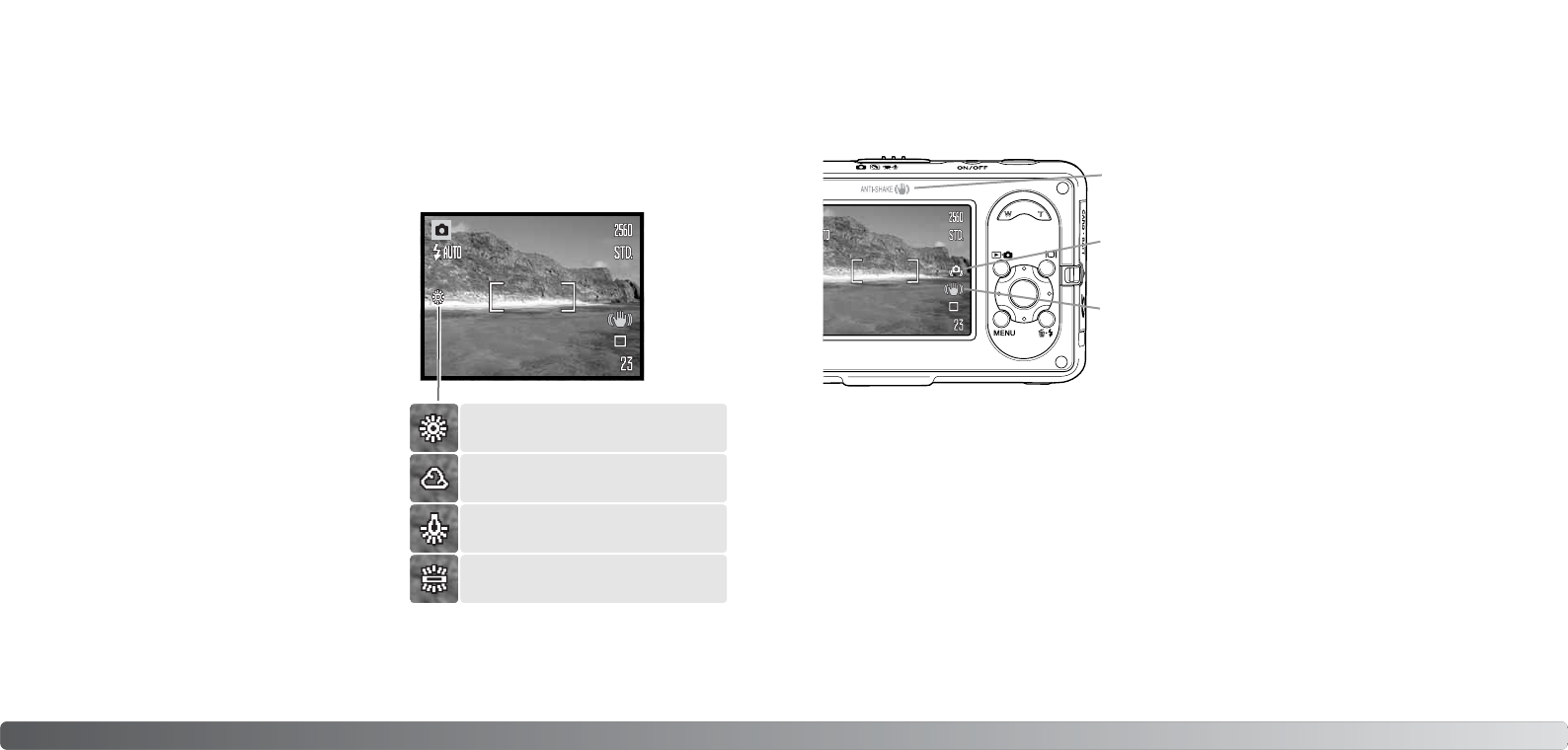
4746 Recording - advanced operation
White balance is the camera’s ability to make different types of lighting appear neutral. The effect is
similar to selecting daylight or tungsten film, or using color compensating filters in conventional
photography. One automatic and four preset white-balance setting are available with still image and
movie recording; white balance cannot be changed with digital subject programs. White balance is
set in section 1 of the recording menu or in section 2 of the movie/audio recording menu (p. 38).
White balance can be assigned to the controller (p. 57). When auto reset (p. 76) is active, the white
balance is reset to automatic when the camera is turned off.
WHITE BALANCE
Automatic white balance compensates for the color
temperature of a scene. In most cases, the auto set-
ting balances the ambient light and creates beautiful
images, even under mixed-lighting conditions. When
the built-in flash is used, the white balance is set to
the color temperature of the flash.
When one of the preset white-balance settings is
selected, an indicator is displayed on the LCD moni-
tor to indicate the active white-balance setting; the
effect is immediately visible on the monitor. To record
the ambient light, set the flash mode to flash cancel
(p. 29). The built-in flash can be used with preset
white-balance, but creates a pinkish or blueish cast
with the fluorescent and tungsten settings. The flash
is daylight balanced and produces good results with
the daylight and cloudy settings.
Fluorescent - for fluorescent light-
ing: office ceiling lights.
Tungsten - for incandescent light-
ing: household light bulbs.
Daylight - for outdoor and sunlit
subjects.
Cloudy - for overcast outdoor
scenes.
The Anti-Shake system minimizes the affect of camera shake, a slight blurring caused by subtle
hand motion. Camera shake is more pronounced at the telephoto setting than at the wide-angle.
Anti-Shake is employed when the shutter speed falls below a certain limit depending on the focal
length in use. The effectiveness of Anti-Shake depends on the shutter-speed in use and the degree
of shaking. The system may not work with moving subjects or when the camera is panned.
Camera-shake
warning
Anti-Shake
indicator
When the system is active, the Anti-Shake
indicator appears. When the shutter-
release button is pressed partway down,
Anti-Shake-on indicator lights to indicate
that Anti-Shake is active. Regardless of the
Anti-Shake setting, if the shutter speed is
too slow for the camera to be safely hand-
held, the camera-shake indicator appears
as a warning. Use the built-in flash or a
wide-angle zoom position.
Anti-Shake can be selected in section 1 of the recording menus. Three options are available for still
images. For movies, Anti-Shake has just two options: on or off.
Display + Exp. - when the shutter-release button is pressed partway down, the Anti-Shake function
activates.
Exposure - Anti-Shake is only applied during the exposure and is not apparent in the live image.
When the shutter-release button is pressed partway down, wait a moment before taking the picture
for the Anti-Shake system to stabilize the image.
Off - Anti-Shake will not activate. When taking still images, use this mode if the cameraís internal
Anti-Shake movement is distracting.
When the red low-battery warning is displayed, Anti-Shake does not work. If Anti-Shake cannot
compensate the camera motion, the Anti-Shake indicator turns red.
ANTI-SHAKE SYSTEM
Anti-Shake-on
indicator
Frame the subject as described in the basic operation section and press the shutter-release button
partway down, then all the way down to take the picture.


















