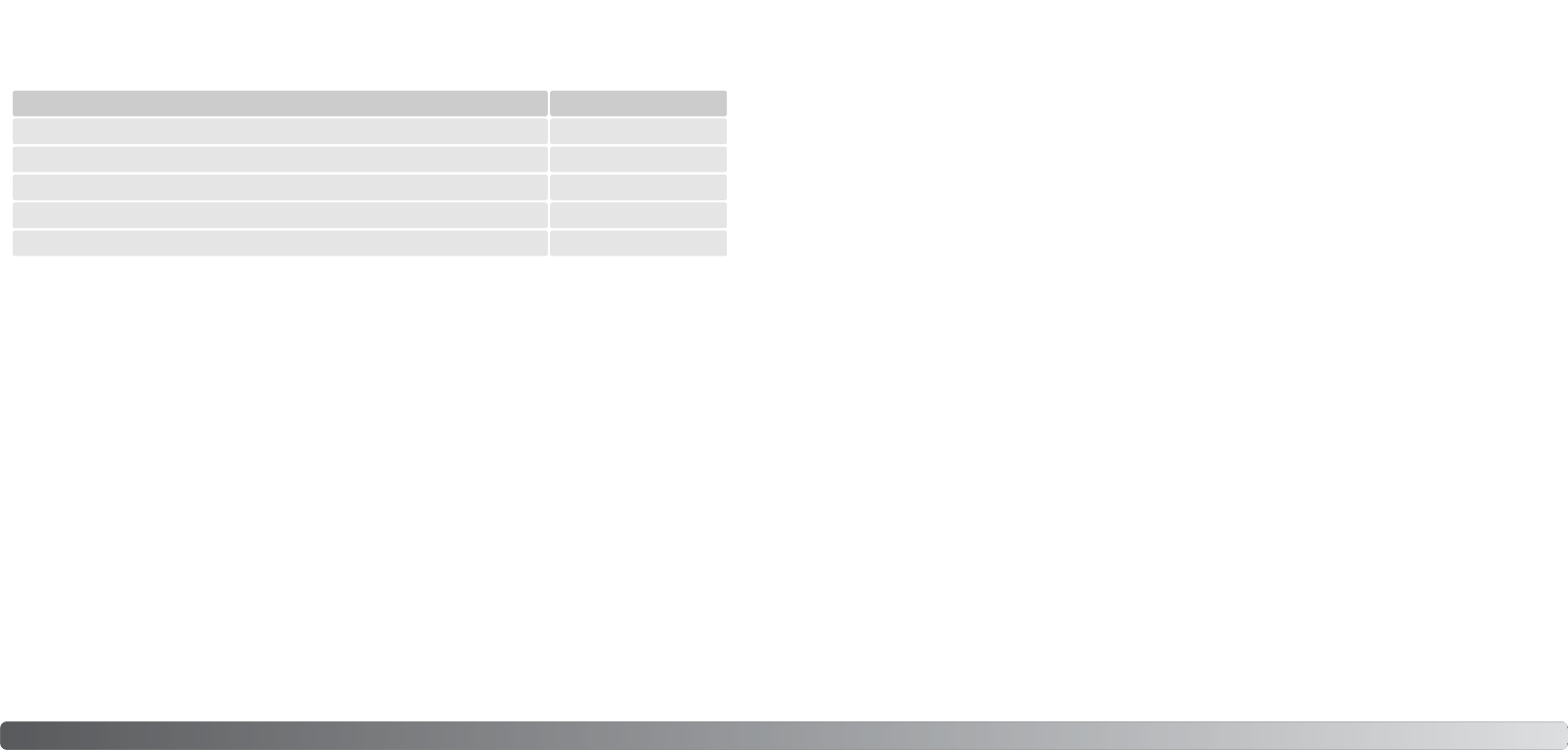
China (220-240V) APC-151
106 107Appendix
Cleaning
• If the camera or the outside of the lens is dirty, gently wipe it with a soft, clean, dry cloth. If the
camera or lens comes in contact with sand, gently blow away loose particles. Wiping may scratch
the surface.
• To clean the lens surface, first blow away any dust or sand, then gently wipe the lens with a cloth
or tissue designed for optics. Use lens-cleaning fluid if necessary.
• Never use organic solvents to clean the camera.
• Never touch the lens surface with your fingers.
Storage
• Store in a cool, dry, well-ventilated area away from dust and chemicals. For long periods of
disuse, store the camera in an airtight container with a silica-gel drying agent.
• Remove the batteries and memory card from the camera when not in use for extended periods.
• Do not store the camera in an area with naphthalene or mothballs.
• During long periods of storage, operate the camera occasionally. When taking the camera out of
storage, check that the camera is functioning properly before using.
Batteries
• Battery performance decreases with temperature. In cold environments, we recommend keeping
spare batteries in a warm place, such as the inside of a coat. Batteries can recover their power
when they warm up.
• Do not store the battery when it is fully charged.
• When storing the battery for extended periods, recharge it for five minutes every six months. The
battery may not be able to be charged if completely exhausted.
• A special built-in battery supplies power to the clock and memory for approximately one month
when the camera battery is exhausted or removed. If the camera resets each time the battery is
replaced, the built-in battery is exhausted. It must be replaced at a Konica Minolta service facility.
• After initially inserting a charged battery, do not remove it from the camera for 24 hours; the
camera can be off during this period. The main battery is used to charge an internal battery, which
protects settings when the main battery is removed.
• Keep battery and camera cradle contacts clean. Dirty contacts can prevent charging. If the
contacts become dirty, wipe them with a cotton swab.
ABOUT THE CRADLE POWER CORD
The AC cord is designed for the current of the sales region. Only use the cord in the region it was
purchased.
Region Product code
Continental Europe, Korea, Singapore (220-240V) APC-150
Great Britain, Hong Kong (220V-240V) APC-160
United States, Canada, Taiwan, Japan (100V-120V) APC-170
Australia, New Zealand (220-240V) APC-230
CARE AND STORAGE
Read this section in its entirety to get the best results from your camera. With proper care, your
camera will provide years of service.
Camera care
• Do not subject the camera to shock or impact.
• Turn off the camera when transporting.
• This camera is neither waterproof nor splashproof. Inserting or removing batteries or the memory
card, or operating the camera with wet hands may damage the camera.
• When at the beach or near water, take care not to expose the camera to water or sand. Water,
sand, dust, or salt can damage the camera.
• Do not leave the camera under direct sunlight. Do not point the lens directly at the sun; the CCD
may be damaged.
• Keep the camera away from strong electromagnetic fields from objects such as magnets or
motors.


















