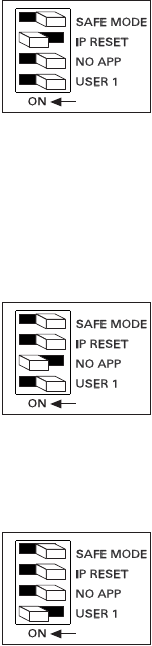
Chapter 3 LEDs, DIP Switches, and Connectors
© National Instruments Corporation 3-5 NI 1450 Series Compact Vision System User Manual
IP RESET Switch
To clear the NI 1450 IP settings, move the IP RESET switch to the ON
position and reset the NI 1450. Use IP RESET to reset the TCP/IP settings
when moving the system from one subnet to another or when the current
TCP/IP settings are invalid.
Resetting the NI 1450 with the IP RESET switch in the ON position resets
the IP address to 0.0.0.0. You can then set up a new network configuration
for the NI 1450 from a development machine on the same subnet, or you
can use an Ethernet crossover cable to connect the NI 1450 directly to the
development computer.
NO APP Switch
To prevent the NI 1450 from automatically running VIs at startup, move
the NO APP switch to the ON position and reset the NI 1450. If the
NI 1450 becomes inaccessible because of a startup program, enable the
NO APP switch and reset the NI 1450.
Enable this switch to prevent the NI 1450 default startup program or Vision
Builder AI from running at startup.
USER 1 Switch (LabVIEW RT Users)
The USER 1 switch is user-configurable and has no default functionality.
You can use the RT Read Switch VI to read the USER 1 switch state and
perform a custom action based on the current switch state position.


















