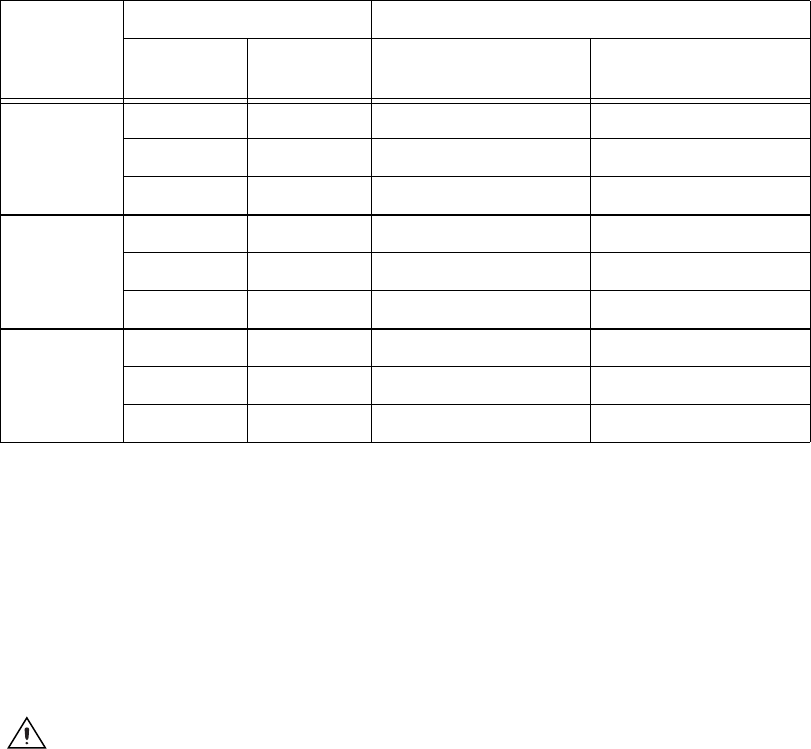
Chapter 4 Digital I/O Functionality
© National Instruments Corporation 4-11 NI 1450 Series Compact Vision System User Manual
Overheat
Operating the NI 1450 outside of its temperature specifications may cause
the NI 1450 to overheat. Refer to Appendix B, Specifications, for
temperature specifications.
In the event of an overheat, all NI 1450 operation halts and the
POWER OK LED turns red. If Shutdown mode is enabled, the outputs
go to the user-defined shutdown states.
Considerations When Connecting the Digital I/O
The isolated trigger inputs on the NI 1450 are current sinking and optically
isolated. Figure 4-6 shows the trigger input interface circuit.
Wiring an Isolated Input to a Sourcing Output Device
You can wire an isolated input to a sourcing output device, as shown in the
example in Figure 4-5. Refer to Appendix B, Specifications for switching
thresholds and current requirements.
Caution Do not apply a voltage greater than 30 VDC to the isolated inputs. Doing so could
damage NI 1450.
Table 4-4. Configuration Settings and Effects
Fault
Condition
Configuration Settings Configuration Effects
Safe Mode
DIP
Shutdown
Enabled
Processing Halts
Outputs Change to
User-Defined States
External
Shutdown
On N/A N/A No
Off On Yes Yes
Off Off No No
Watchdog On N/A N/A No
Off On Yes Yes
Off Off Yes No
Overheat On N/A Yes No
Off On Yes Yes
Off Off Yes No


















