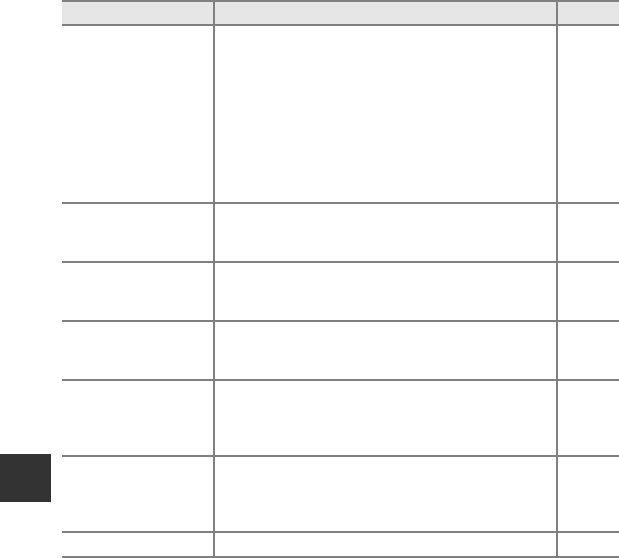
114
The Setup Menu
General Camera Setup
GPS options
Set this option when the GPS Unit (available separately)
is connected.
Record GPS data: When set to On (default setting),
signals are received from the GPS satellites and
positioning starts. The position information (latitude
and longitude) can be recorded on the pictures to be
shot.
Synchronize: Signals from the GPS satellites are used
to set the date and time of the camera's internal clock
(only when Record GPS data is set to On).
E87
Eye-Fi upload
Set whether or not to enable the function for sending
images to a computer using a commercially available
Eye-Fi card. The default setting is Enable.
E89
MF distance indicator
units
Set the unit of distance for displaying at screen gauge,
to either m (meter) (default setting) or ft (feet) when
using manual focus.
E90
Reverse indicators
Set the exposure indicator to be displayed when
shooting mode is D and +/– display direction of
indicator for setting the bracketing.
E90
Flash control
When Auto (default setting) is set, the optional
Speedlight (external flash unit) will fire when it is used.
When the Speedlight is not used, the built-in flash will
fire.
E90
Reset all
Reset the camera’s settings to their default values.
• Some of the settings such as Time zone and date
and Language and user settings that were saved for
mode dial E, F and N are not reset.
E91
Firmware version Display the current camera firmware version.
E94
Option Description A


















