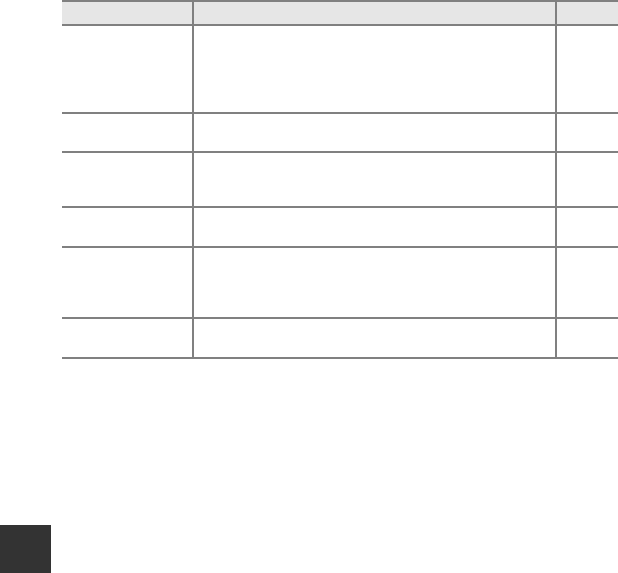
E98
Error Messages
Reference Section
Raise the flash.
• When the scene mode is Scene auto selector, you can take
a picture even if the flash is lowered but the flash will not fire.
• When the scene mode is Night portrait or Backlighting
with HDR set to Off, you must raise the flash to take a
picture.
36
37,
40
Speedlight setting
error
Refer to the Speedlight or Speedlight commander instruction
manual to check the settings.
87, E56
Lens error
Lens error occurred.
Turn the camera off and then on again. If the error persists,
contact retailer or Nikon-authorized service representative.
23
Communications
error
Error occurred during communication with printer.
Turn off camera and reconnect the USB cable.
E21
System error
Error has occurred in camera’s internal circuitry.
Turn off camera, remove and reinsert battery, and turn on
camera. If the error persists, contact retailer or Nikon-authorized
service representative.
23
Could not obtain GPS
data.
The camera clock is not set correctly.
Change the location or time and determine the location again.
–
Display Cause/Solution A


















