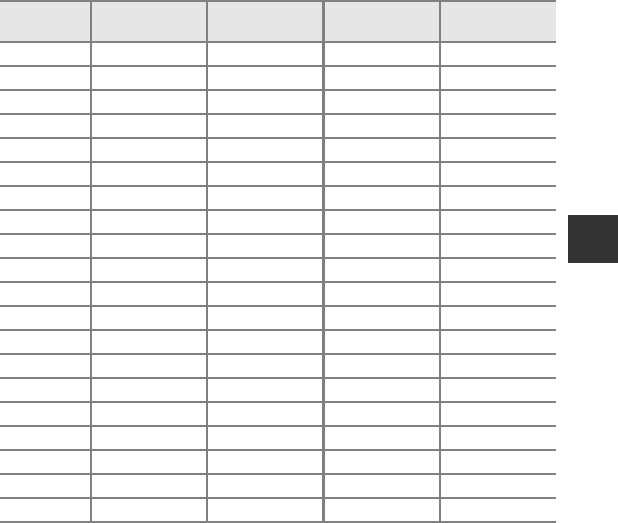
65
Features That Can Be Set Using the Multi Selector
Shooting Features
Default settings in scene mode are described below.
1
When the flash is lowered, the flash mode is fixed at W (off).
2
The camera automatically selects the flash mode appropriate for the scene it has selected.
The setting cannot be changed when using the built-in flash.
3
The setting cannot be changed.
4
Smile timer can also be selected.
5
When the shutter is released using self-timer or remote control, continuous shooting cannot
be performed.
6
A (autofocus) or E (manual focus) can be selected.
7
The setting cannot be changed. The flash mode setting is fixed at fill flash with slow sync and
red-eye reduction.
8
May switch to slow sync with red-eye reduction flash mode.
9
A (autofocus) or p (macro close-up) can be selected.
10
When the shutter is released using self-timer or remote control, BSS (Best Shot Selector) is
disabled.
11
When HDR is set to Off, the flash mode is fixed at X (fill flash). When HDR is set to other than
Off, the flash mode is fixed at W (off).
12
The setting cannot be changed when using Easy panorama.
13
Pet portrait auto release (A42) can be set to on or off. Self-timer and remote control cannot
be used.
Flash mode
1
(A56)
Self-timer
(A59)
Focus mode
(A62)
AF area mode
(A71)
x (A36) U
2
OFF A
3
–
b (A36) V OFF
4
A
3
–
c (A37) W
3
OFF B
3
–
d (A37) W
3
OFF
5
A
6
–
e (A37) V
7
OFF
4
A
3
–
f (A37) V
8
OFF A
3
–
Z (A37) U OFF A
9
–
z (A37) U OFF A
9
–
h (A37) W
3
OFF B
3
–
i (A38) W
3
OFF B
3
–
j (A38) W
3
OFF B
3
–
k (A38) W OFF C
3
–
u (A39) W
3
OFF p
3
–
l (A39) W
3
OFF
10
A
9
–
m (A39) W
3
OFF B
3
–
n (A39) W OFF A
9
–
o (A40) X/W
11
OFF A
3
–
p (A41) W
12
OFF A
9
–
O (A42) W
3
Y
13
A
9
–
s (A43) W
3
OFF
3
A
9
–


















