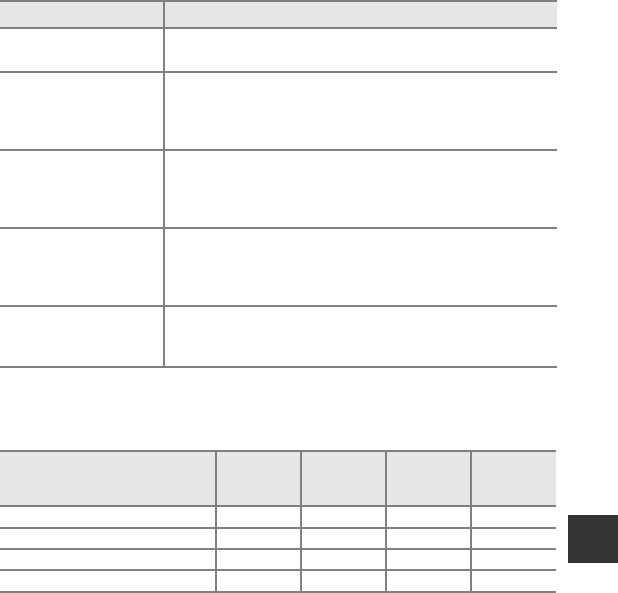
E37
Quick Menu
Reference Section
The icon for the current setting other than OFF is displayed on the monitor
(A12).
Various types of bracketing can be set depending on the shooting mode.
B Notes on Auto Bracketing
• When exposure compensation (A66) is set with AE Bracketing (Tv), AE Bracketing (Av) or AE
Bracketing (Sv) simultaneously, a combined exposure compensation is applied. The new
exposure compensation value updates the reference point to be displayed in the indicator.
• In White balance bracketing, only compensation for the color temperature (horizontal direction
from A (amber) to B (blue)) is performed. Compensation in the vertical direction from G (green) to
M (magenta) is not performed.
• Some features cannot be used in combination with other menu settings. See “Features Not
Available in Combination“ (A79) for more information.
Option
Description
k
OFF (default
setting)
Bracketing is not performed.
e
Exposure
bracketing (Tv)
When the shutter-release button is pressed all the way, pictures
are shot continuously while the shutter speed is adjusted
automatically.
• “Tv” means “Time value.”
h
Exposure
bracketing (Av)
When the shutter-release button is pressed all the way, pictures
are shot continuously while the aperture value is adjusted
automatically.
• “Av“ means “Aperture value.“
r
Exposure
bracketing (Sv)
When the shutter-release button is pressed all the way, pictures
are shot continuously while changing the ISO sensitivity, with
the shutter speed and aperture value fixed.
• “Sv” means “Sensitivity value.”
s
White balance
bracketing
When the shutter-release button is pressed all the way, one
picture is shot, and the set number of pictures is recorded with
the color temperature changed for each one.
Shooting mode
Exposure
bracketing
(Tv)
Exposure
bracketing
(Av)
Exposure
bracketing
(Sv)
White
balance
bracketing
A (Programmed auto) w ––w
B (Shutter-priority auto) – w – w
C (Aperture-priority auto) w ––w
D (Manual) w – w w


















