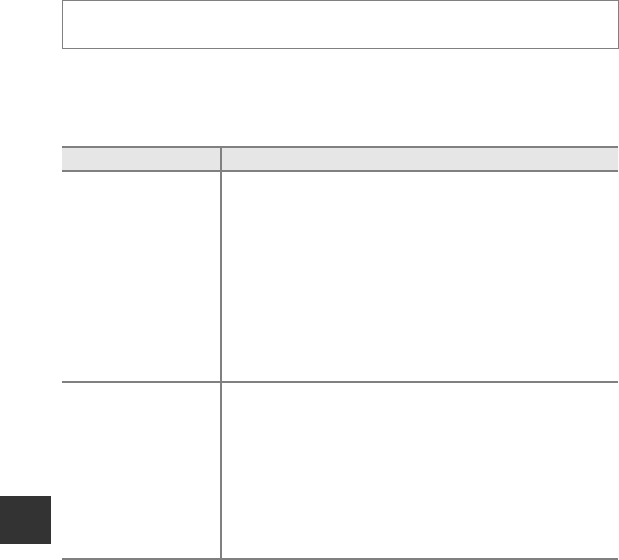
E56
Shooting Menu (
A
,
B
,
C
or
D
Mode)
Reference Section
Commander Mode
Set how the wirelessly-controlled optional flash unit fires when the flash mode
(A56) is set to
z (commander mode).
• Commander mode is only supported when the group setting for the remote
flash unit is “Group A” and the channel is set to “3 CH.“
C More Information
• See “Using the Commander Mode“ (E57) for more information.
• See “Speedlights (External Flash Unit)“ (A87) for more information.
Rotate the mode dial to A
,
B
,
C, D, E, F or N M d button M A, B, C or D tab
(A10) M Commander mode
Option Description
Flash mode
Standard flash (default setting):
The flash unit (Speedlight) fires regardless of how bright the
subject is.
Slow sync:
The flash unit illuminates the main subject and at the same time
slow shutter speeds are used to capture the background.
Rear-curtain sync:
The flash unit fires forcibly just before the shutter closes.
Red-eye reduction:
Best choice for portraits. If the camera detects “red-eye” when a
picture is taken, it reduces the red-eye effect before recording the
image (A58).
Flash control mode
TTL (default setting):
Fill flash fires with the amount of light emitted by all flash units
(Speedlights) automatically adjusted according to the shooting
conditions.
• The compensation value is from -3.0 EV to +3.0 EV.
Manual:
Fill flash fires after adjusting the amount of light emitted by all
flash units.
• Select the flash output from SFull (full flash), S1/2, S1/4,
S1/8, S1/16, S1/32, S1/64 and S1/128.


















