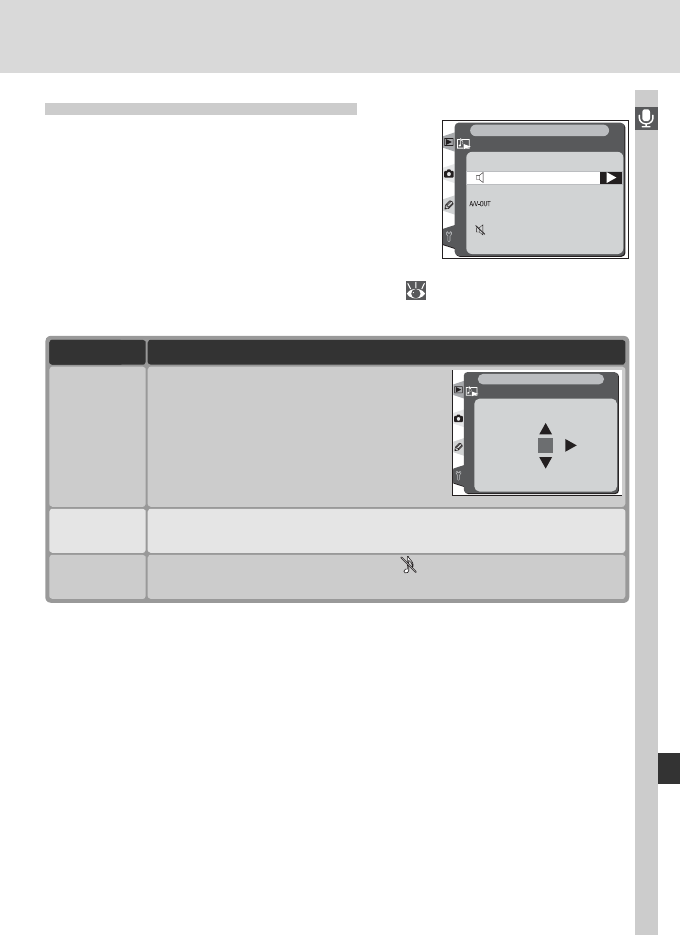
145
Voice Memos
Voice Memo Playback Options
The Audio output option in the setup menu
controls whether voice memos are played back
over the camera’s built-in speaker or by a device
to which the camera is connected via the EG-D2
audio / video cable. When sound is played back
over the built-in speaker, the Audio output op-
tion also controls playback volume.
Highlight Audio output in the setup menu (
212) and press the multi
selector to the right. The following options are available:
Audio output
Via speaker
Via VIDEO OUT
Off
SET UP
ToOption
Via speaker
(default)
Description
Voice memos are played back over built-in
speaker. Selecting this option displays menu
shown at right. Press multi selector up or
down to highlight desired volume. Beep
will sound when option highlighted. Press
multi selector to right to make selection and
return to setup menu.
Via VIDEO
OUT
Audio signal output to A / V-OUT terminal.
Off
Video memos are not played back. icon is displayed when photo
for which voice memo exists is viewed in monitor.
OK
0
Audio output
SET UP


















