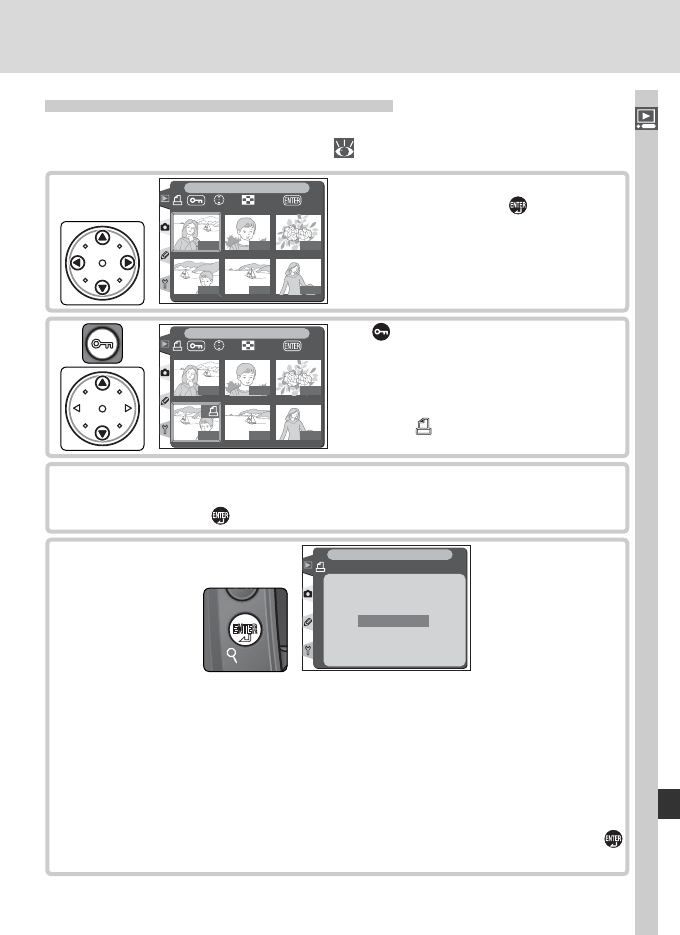
157
Menu Guide—The Playback Menu
Modifying the Print Order: Select / Set
Choosing Select / set displays the photographs in the fold er or folders se-
lected in the Playback folder menu (
150) as small thumb nail images.
2
Press button and press multi selector
up or down to specify number of prints
(up to 9), or press center of multi se-
lector to select image and set number
of prints to 1. Selected images are
marked by icon.
100-1
100-4
100-2
100-5
100-3
100-6
1
ZoomSet
PLAYBACK MENU
OK
1
Highlight image. (To view highlighted
image full screen, press
. Press again
to return to thumbnail list.)
100-1
100-4
100-2
100-5
100-3
100-6
ZoomSet
PLAYBACK MENU
OK
Repeat steps 1 and 2 to select additional pictures. To deselect picture,
highlight and press center of multi selector. To exit without changing
print order, press button.
3
Print set done
Print set
PLAYBACK MENU
4
Complete print order and display menu of print options. Press multi selector
up or down to highlight option.
•To print shutter speed and aperture on all pictures in print order, highlight
Data imprint and press multi selector to right. ✔ will appear next to item.
•To print date of recording on all pictures in print order, highlight Imprint
date and press multi selector to right. ✔ will appear next to item.
•To deselect checked item, highlight and press multi selector to right.
To complete print order and return to playback menu, highlight Done and
press multi selector to right. To exit without altering print order, press
button.


















