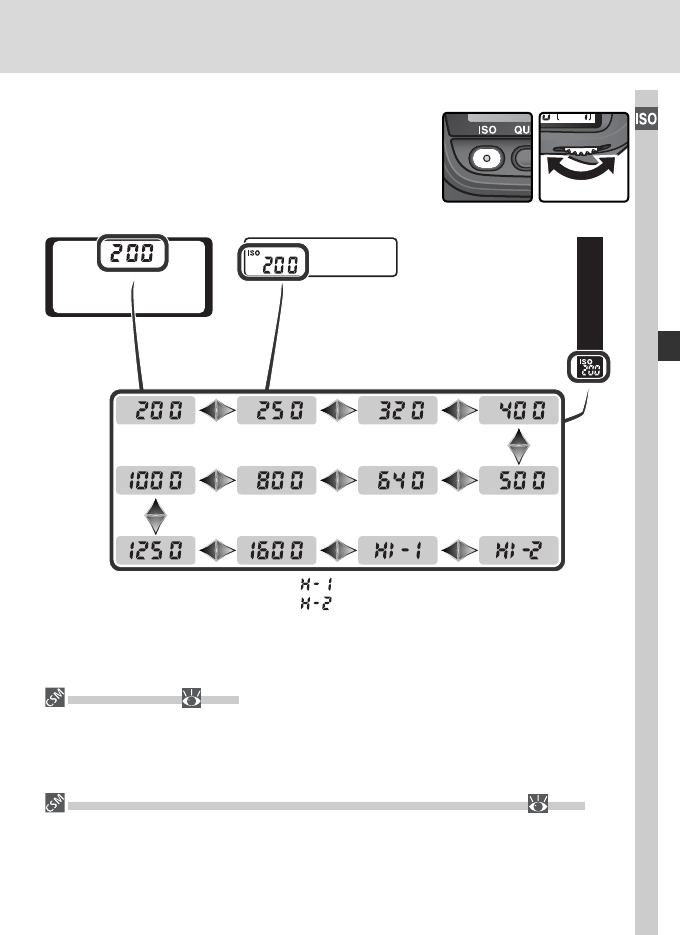
49
Taking Photographs—Sensitivity (ISO Equivalency)
b1—ISO Auto ( 182)
When ON is selected for Custom Setting b1 (ISO Auto), the camera will automatically
vary sensitivity from the value selected by the user to help ensure optimum exposure.
Sensitivity can not be set to HI-1 or HI-2 while ISO Auto is on, and ON can not be
selected for ISO Auto is when ISO is set to HI-1 or HI-2.
d6—Control Panel/Viewfi nder Display > Rear Control Panel ( 192)
If Frame Count is selected for Control panel/viewfi nder display > Rear control
panel (Custom Setting d6), sensitivity will only be displayed in the rear control panel
while the ISO button is pressed. If ISO is selected, sensitivity will be displayed except
during voice memo recording and playback.
The ISO Button
Sensitivity can also be set by pressing the ISO
button and rotating the main command dial.
Sensitivity is displayed in the control panels and
viewfi nder sidebar:
Top control panel Viewfi nderRear control panel
*†
*
Viewfi nder display shows .
†
Viewfi nder display shows .


















