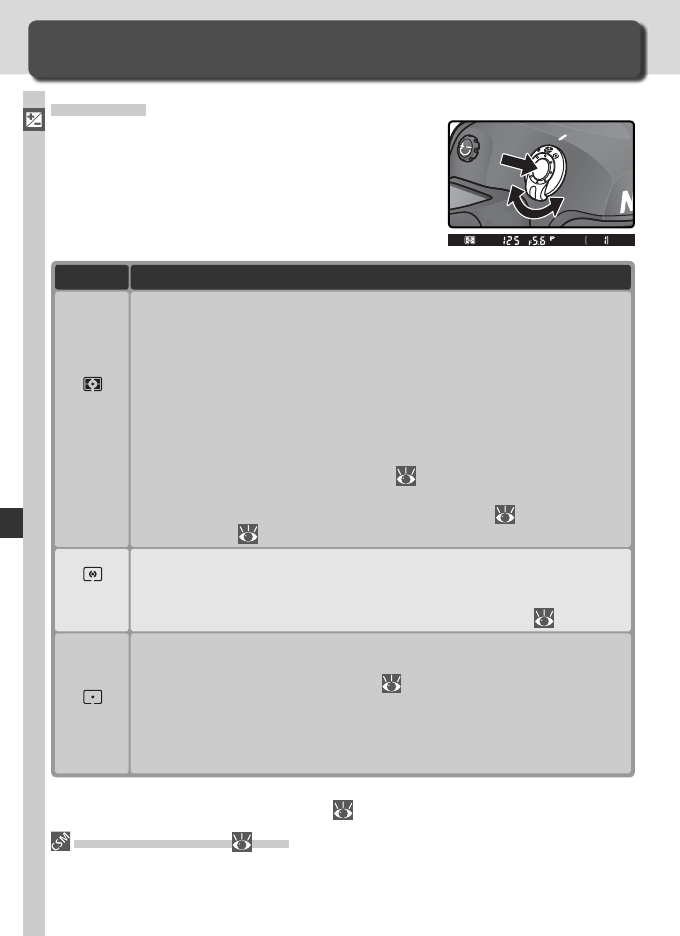
84
Taking Photographs—Exposure
Metering
Three metering method are available to determine
how the cam era sets exposure. Before shooting,
press the metering selector lock button and rotate
the me ter ing selector to choose a meth od suit ed
to the com po si tion and light ing conditions, and
confi rm your se lec tion in the viewfi nder.
Exposure
Controlling How the Camera Sets Exposure
Camera meters circle 3 mm (0.12˝) in diameter (approximately 2% of
frame). Circle is centered on current focus area (in group dynamic AF, on
center focus area of current group; 76), making it possible to meter
off-center subjects (if non-CPU lens is used or if dynamic-area AF with
closest subject priority is in effect, camera will meter center focus area).
En sures that sub ject will be correctly ex posed, even when back ground is
much brighter or darker.
*
Spot
Camera meters entire frame but assigns greatest weight to area in center
of frame 8 mm (0.31˝) in diameter, shown by corresponding 8-mm refer-
ence circle in viewfi nder. Classic meter for portraits; recommended when
using fi lters with an exposure factor (fi lter factor) over 1 × ( 233).
*
Center-
weighted
DescriptionMethod
Metering is performed by 1,005-pixel RGB sensor, which sets exposure
based on variety of information from all areas of frame. This system dem-
onstrates its effectiveness most dramatically where bright (white or yellow)
or dark (black or dark green) colors occupy large area of frame, when its
results approach what is seen by human eyes. 3D color matrix metering,
which uses range information from lens in adjusting exposure, is available
only with type G or D lenses. Color matrix metering, which does not in-
clude range information, is available with other CPU lenses or when focal
length and maximum aperture of non-CPU lens are specifi ed using Non-
CPU lens data item in shooting menu ( 124; center-weighted metering
is used if focal length or aperture is not specifi ed). Matrix metering will
not produce desired results with autoexposure lock ( 95) or exposure
compensation ( 97), but is recommended in most other situations.
3D color
matrix/
Color
matrix
b6—Center Weight ( 185)
This option controls the size of the area assigned the greatest weight in center-
weighted metering.
*For improved precision with non-CPU lenses, specify lens focal length and maximum
aperture in Non-CPU lens data menu (
124).


















