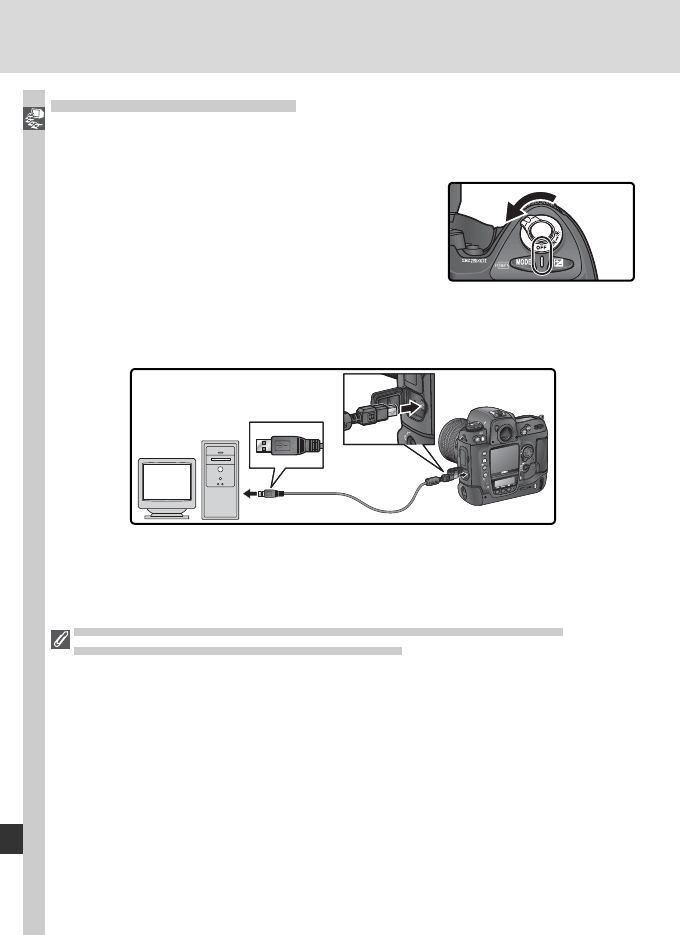
224
Connections—Connecting to a Computer
Connecting the USB Cable
1
Turn the computer on and wait for it to start up.
2
Turn the camera off.
3
Connect the UC-E4 USB cable as shown below. Connect the camera
directly to the computer; do not connect the cable via a USB hub or key-
board.
C
S
C
L
A
/V
O
U
T
DC
IN
IN
Windows 2000 Professional, Windows Millennium Edition (Me),
Windows 98 Second Edition (SE), Mac OS 9
Do NOT select PTP when using Nikon Transfer under one of the above operating sys-
tems. If the camera has been connected to a computer running one of the above
operating systems with PTP selected, disconnect the camera as described below. Be
sure to select Mass storage before reconnecting the camera.
Windows 2000 Professional / Windows Me / Windows 98 SE
The Windows hardware wizard will be displayed. Click Cancel to exit the wizard, and
then disconnect the camera.
Mac OS 9
A dialog will be displayed stating that the computer is unable to use the driver needed
for the “NIKON DSC D2H” USB device. Click Cancel to close the dialog, then discon-
nect the camera.


















