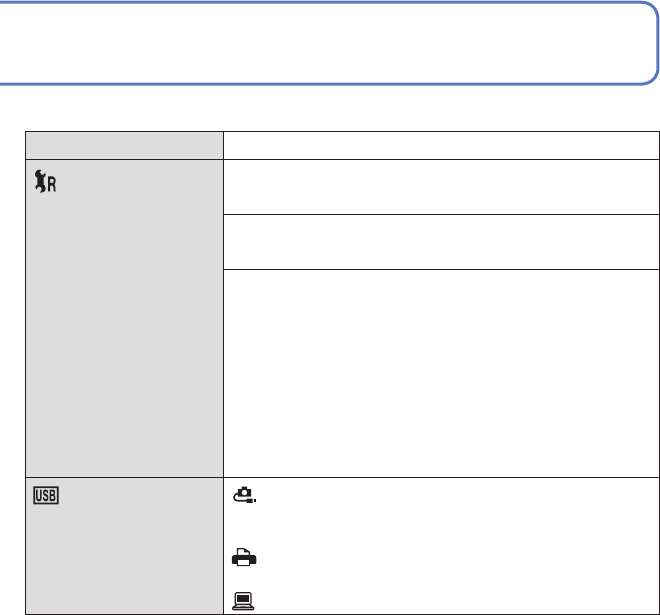
20 VQT2P49 VQT2P49 21
Using [SETUP] menu (Continued)
For details about the setting procedure in the [SETUP] menu. (→15)
[AUTO POWER OFF]
The camera turns off
automatically after a
specified period of
inactivity.
[OFF]/[2 MIN.]/[5 MIN.]/[10 MIN.]
• Not used in the following situations.
When an AC adaptor (optional) is used, when connected
to a computer or printer, during motion picture recording
or playback, and during Slide Shows or demos
•
Specific periods apply in the following situations.
[INTELLIGENT AUTO] Mode: [5 MIN.], and when a Slide
Show is paused: [10 MIN.]
[AUTO REVIEW]
Automatically display
still pictures immediately
after taking them.
[OFF]: No auto review
[1 SEC.]/[2 SEC.]: Automatically display for 1 or 2
seconds.
[HOLD]: Auto review screen remains until a button (other
than the [DISPLAY] button) is pressed
• Fixed to [2 SEC.] in [INTELLIGENT AUTO] Mode.
• Auto review occurs immediately after still pictures taken
in [BURST] mode and in the Scene Modes [SELF
PORTRAIT], [HI-SPEED BURST], [FLASH BURST], and
[PHOTO FRAME], regardless of settings.
• Motion pictures cannot be automatically reviewed.
Item Settings, notes
For details about the setting procedure in the [SETUP] menu. (→15)
[RESET]
Reset to the default
settings.
[RESET REC. SETTINGS?]
[YES]/[NO]
[RESET SETUP PARAMETERS?]
[YES]/[NO]
• Resetting the setup parameters will also reset the
following.
- Age in years/months and names in Scene Modes
[BABY] and [PET]
- [TRAVEL DATE]
- [WORLD TIME]
- [FAVORITE] in [PLAYBACK] menu (set to [OFF])
- [ROTATE DISP.] (set to [ON])
• Folder numbers and clock settings will not be reset.
• Camera movement may be audible as the lens function
is reset. This is not a fault.
[USB MODE]
Select communication
method for when
connecting camera to a
computer or printer with
USB connection cable.
[SELECT ON CONNECTION]:
Select [PC] or [PictBridge (PTP)] each time you connect to
a computer or PictBridge-compatible printer
[PictBridge (PTP)]: Select when connecting to a
PictBridge-compatible printer
[PC]: Select when connecting to a computer
Item Settings, notes


















