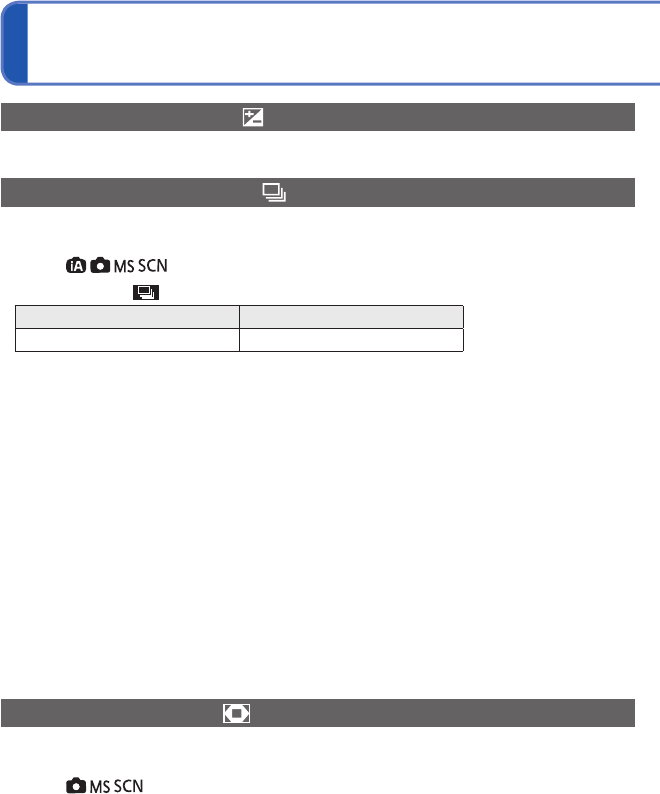
60 VQT2P49 VQT2P49 61
Using [REC] menu
(Continued)
For details about the setting procedure in the [REC] menu (→15)
[EXPOSURE]
For details about the setting (→41)
[BURST]
Enables a rapid succession of still pictures to be taken. Succession of still pictures taken
while shutter button is held down.
■
Mode:
■
Settings:[OFF]/
Speed
∗
No. of pictures
Approx. 1.5 pictures/sec
Until card/built-in memory is full
∗
Recording becomes progressively slower. (The onset of delay varies depending on the type of
card and the recording pixel level.)
●
Focus is fixed from first picture. Exposure and White Balance is adjusted for each
picture.
●
When using self-timer: Fixed at 3 pictures
●
Burst speed may be reduced if ISO sensitivity is set to high, or if shutter speed is
reduced in darker locations.
●
When burst is selected, the flash is disabled.
●
When burst is performed with the built-in memory, data writing takes some time.
●
Settings will be stored even if power is turned off.
●
When you record subjects in motion where there is a significant difference between
light and dark areas, it may not be possible to achieve the optimal exposure.
●
Auto review performed regardless of [AUTO REVIEW] setting.
●
Burst is not available in the Scene Modes [TRANSFORM], [HI-SPEED BURST],
[FLASH BURST], [STARRY SKY], [FILM GRAIN], and [PHOTO FRAME].
●
Using the [HI-SPEED BURST] Scene Mode allows a faster succession of still pictures
to be taken. [FLASH BURST] is convenient to take continuous pictures using flash in
dark places.
[DIGITAL ZOOM]
Multiplies effect of Optical Zoom or Extended Optical Zoom by up to 4 times. (For details
(→30))
■
Mode:
■
Settings: [OFF]/[ON]
●
This is fixed at [ON] when [MACRO ZOOM] is set.
●
Not available in Motion Picture Recording Mode. The setting in other Recording Mode
is applied.
[COLOR MODE]
Set color effects.
■
Mode:
■
Settings: [STANDARD] / [NATURAL] (soft) / [VIVID] (sharp) / [B/W] / [SEPIA] /
[COOL] (more blue) / [WARM] (more red)
●
If interference is noticeable in dark locations: Set to [NATURAL].
●
In ([INTELLIGENT AUTO] Mode), [STANDARD], [B/W], and [SEPIA] only can be set.
[STABILIZER]
Automatically detects and prevents jitter.
■
Mode:
■
Settings:
Settings Effect
[OFF] Pictures deliberately taken with no jitter correction
[AUTO]
The optimum image stabilizer is performed automatically based on the
recording conditions
[MODE 1]
Constant correction
(Monitor image stable, composition easy to determine)
[MODE 2]
Correction when shutter button is pressed
(More effective than [MODE 1])
●
Setting fixed to [MODE 2] in [SELF PORTRAIT] and [OFF] in [STARRY SKY] Scene
Modes.
●
Cases where Optical Image Stabilizer may be ineffective:
Heavy jitter, high zoom ratio (including Digital Zoom range), fast-moving objects,
indoors or in dark locations (due to low shutter speed)
●
This is fixed at [MODE 1] during motion picture recording.


















