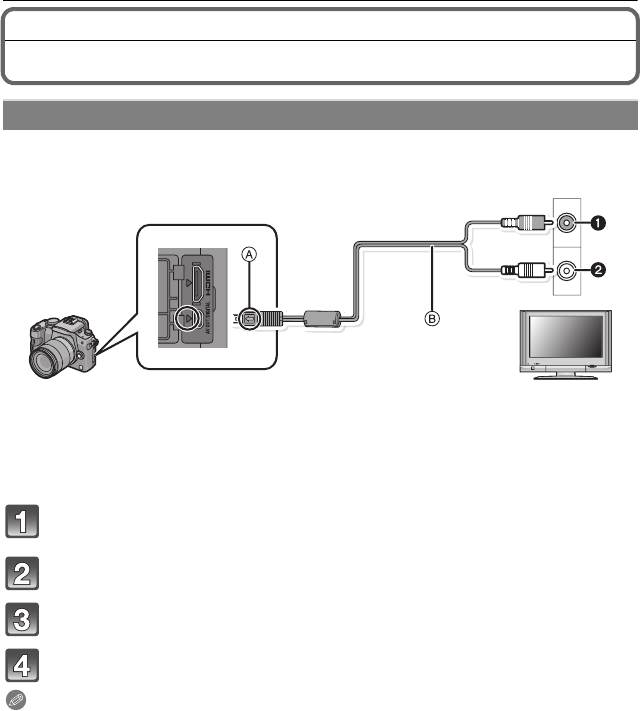
VQT2S62
146
Connecting to other equipment
Connecting to other equipment
Playing Back Pictures on a TV Screen
1 Yellow: to the video input socket
2 White: to the audio input socket
A Align the marks, and insert.
B AV cable (supplied)
• Check the directions of the connectors, and plug them straight in or unplug them straight out.
(Otherwise the connectors may be bent out of shape which may cause malfunction.)
Connect the AV cable B (supplied) to the video input and the audio
input sockets on the TV.
Connect the AV cable to the [AV OUT] socket on the camera.
Turn the TV on and select external input.
Turn the camera on and then press [(].
Note
•
Depending on the [ASPECT RATIO], black bands may be displayed on the top and bottom or
the left and right of the pictures.
• Do not use any other AV cables except the supplied one.
• Read the operating instructions for the TV.
• When you play back a picture vertically, it may be blurry.
• You can view pictures on TVs in other countries (regions) which use the NTSC or PAL system
when you set [VIDEO OUT] in the [SETUP] menu.
• Audio will be played back in monaural.
• The viewfinder cannot be displayed when connected with a AV cable.
Playing back pictures using the AV cable (supplied)
Preparations: Set the [TV ASPECT]. (P33)
Turn this unit and the TV off.
DMC-G10KPP-VQT2S62_eng.book 146 ページ 2010年4月23日 金曜日 午後8時0分


















