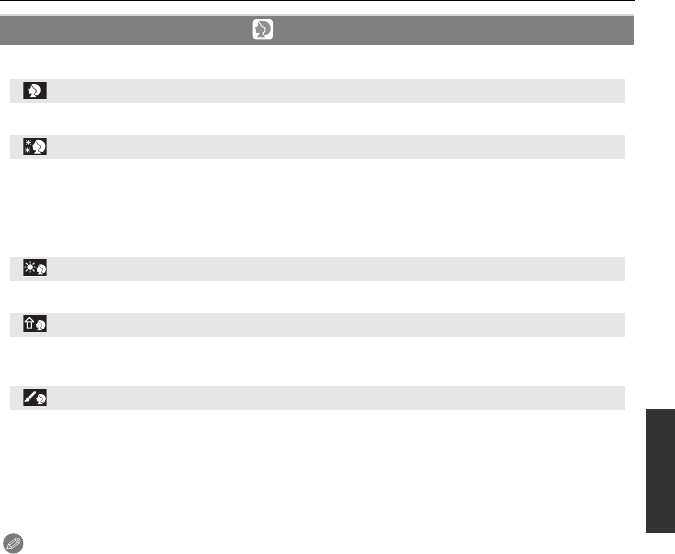
89
VQT2S62
Advanced (Recording pictures)
The person stands out from the background and has a healthier complexion.
∫ Technique for Portrait Mode
To make this mode more effective:
1 Rotate the zoom ring as far as possible to Tele.
2 Move close to the subject to make this mode more effective.
Note
•
In [INDOOR PORTRAIT], the Intelligent ISO sensitivity control operates, and the maximum ISO
sensitivity level becomes [ISO400].
• The initial setting for [AF MODE] is [š].
[PORTRAIT]
[NORMAL PORTRAIT]
Shades the background and photographs skin color beautifully.
[SOFT SKIN]
Makes the skin surface appear especially smooth.
•
When [SOFT SKIN] is selected, if a part of the background etc. is a color close to skin
color, this part is also smoothed.
• When [SOFT SKIN] is selected, this mode may not be effective when there is insufficient
brightness.
[OUTDOOR PORTRAIT]
Prevents faces from appearing dark when taking photographs outside.
[INDOOR PORTRAIT]
Sets the ISO sensitivity setting to the appropriate setting to prevent blurring of photo
subject for indoor photography.
[CREATIVE PORTRAIT]
You can change the amount of background blurring by changing the aperture value (P84).
DMC-G10KPP-VQT2S62_eng.book 89 ページ 2010年4月23日 金曜日 午後8時0分


















