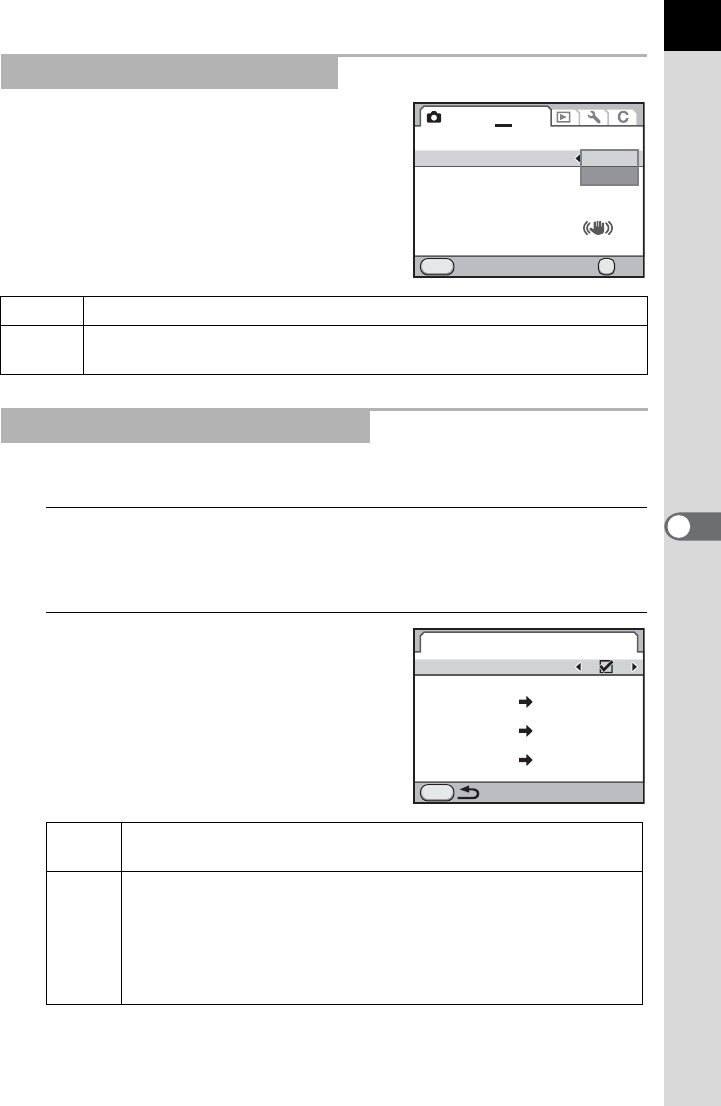
189
Shooting Settings
6
You can select PEF or DNG format in [RAW
File Format] in the [A Rec. Mode 4] menu
(p.84) when images are captured in RAW
format.
You can set the function when the | button is pressed.
1
Select [RAW Button] in the [A Rec. Mode 4] menu and
press the four-way controller (5).
The [RAW Button] screen appears.
2
Use the four-way controller (45)
to select O or P for [Cancel after
1 shot].
Setting the RAW File Format
PEF PENTAX original RAW file format (default setting)
DNG
General-purpose, publicly available RAW file format designed by
Adobe Systems
Setting the RAW Button Function
O
The recording format returns to the original file format after a
picture taken. (default setting)
P
The setting is canceled when the following operations are
performed.
-the | button is pressed again
-the Q or 3 button is pressed
- the main switch turned off
- the mode dial is turned
Color Space sRGB
RAW File Format
RAW Button
Memory
USER
Shake Reduction
Input Focal Length
Cancel
MENU
1234
OK
OK
PEF
DNG
RAW Button
Cancel after 1 shot
JPEG
RAW
RAW+
RAW+
RAW+
RAW+
MENU


















