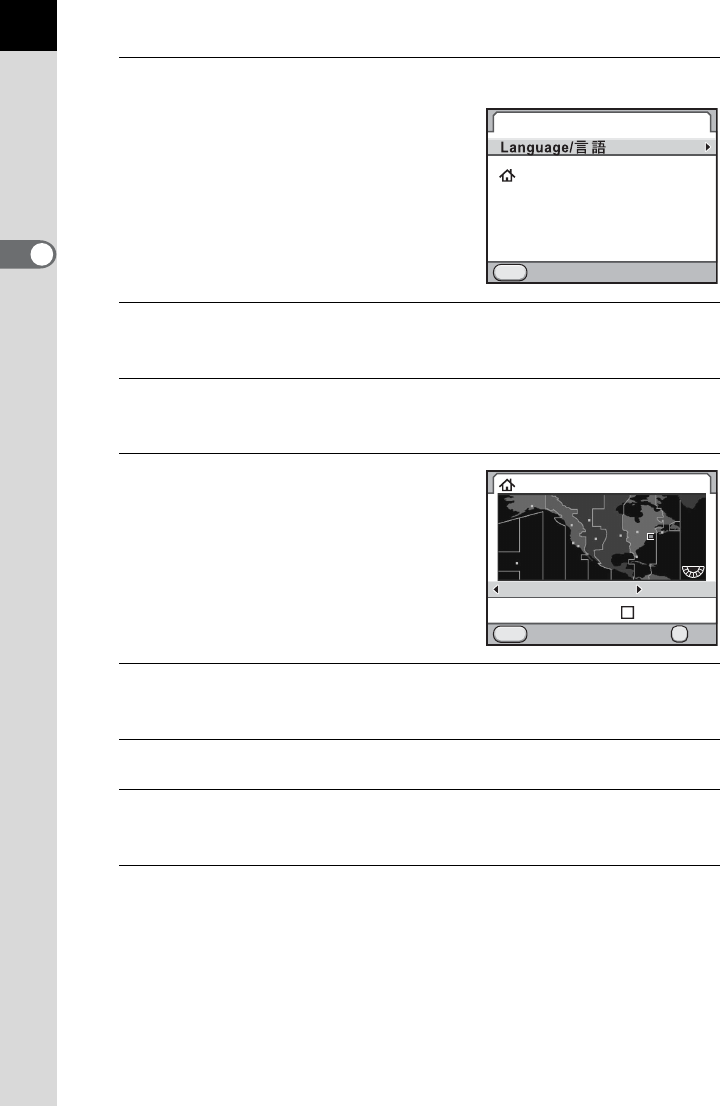
58
Getting Started
2
2
Press the 4 button.
The [Initial Setting] screen for the
selected language appears.
Press the four-way controller (3) twice and
proceed to Step 10 on p.59 if [Hometown]
does not have to be changed.
3
Press the four-way controller (3).
The cursor moves to W.
4
Press the four-way controller (5).
The [W Hometown] screen appears.
5
Use the four-way controller (45)
to select a city.
6
Press the four-way controller (3).
The cursor moves to [DST] (daylight saving time).
7
Use the four-way controller (45) to select O or P.
8
Press the 4 button.
The camera returns to the [Initial Setting] screen.
9
Press the four-way controller (3).
The cursor moves to [Text Size].
Initial Setting
New York
Text Size
Settings complete
Cancel
MENU
Standard
English
Hometown
DST
New York
Cancel
MENU
OK
OK
10:00


















