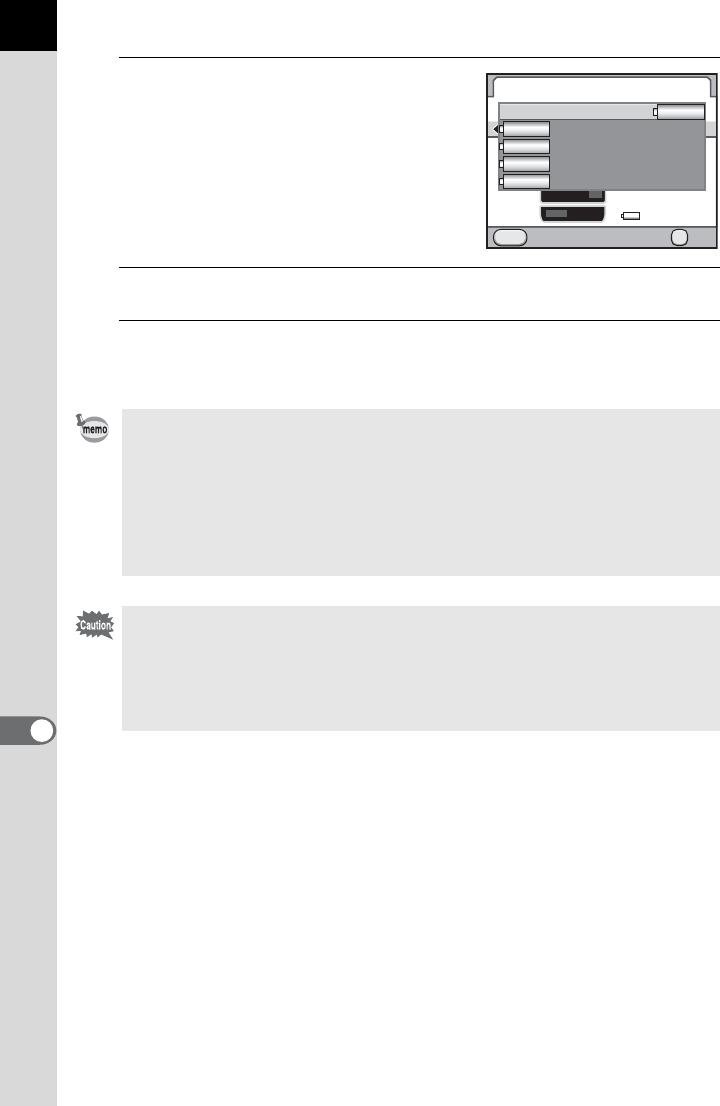
272
Changing Additional Settings
9
6
Use the four-way controller (23)
to select the AA battery type.
When set to [Auto-detect], the camera will
detect automatically the type of battery
used.
7
Press the 4 button.
8
Press the 3 button twice.
The screen that was displayed before selecting the menu appears again.
• If batteries are inserted into both the body and grip, the battery levels of both
are checked when the power is turned on. Regardless of the [Select Battery]
setting, both batteries are slightly used.
• When the currently selected battery runs out as a result of the check, [Battery
depleted] appears on the monitor. Turn the camera off and on again, and the
camera will switch to the remaining battery.
• You can check the battery usage condition on the status screen and LCD
panel. (p.46)
When the type of AA batteries inserted in the battery grip differs from the
battery type setting in Step 6, the battery level will not be correctly determined.
Please set the correct battery type. Usually, there is no problem using
[Auto-detect]. However, when using batteries at low temperature, or when
using batteries that were stored for long periods of time, set the appropriate
battery type so the camera can correctly determine the remaining battery level.
Select Battery
Cancel
MENU
OK
OK
AA Battery Type
Auto-detect
Nickel-Metal Hydride
Alkaline
Lithium
AUTO
AUTO
Ni-MH
AL
Li


















