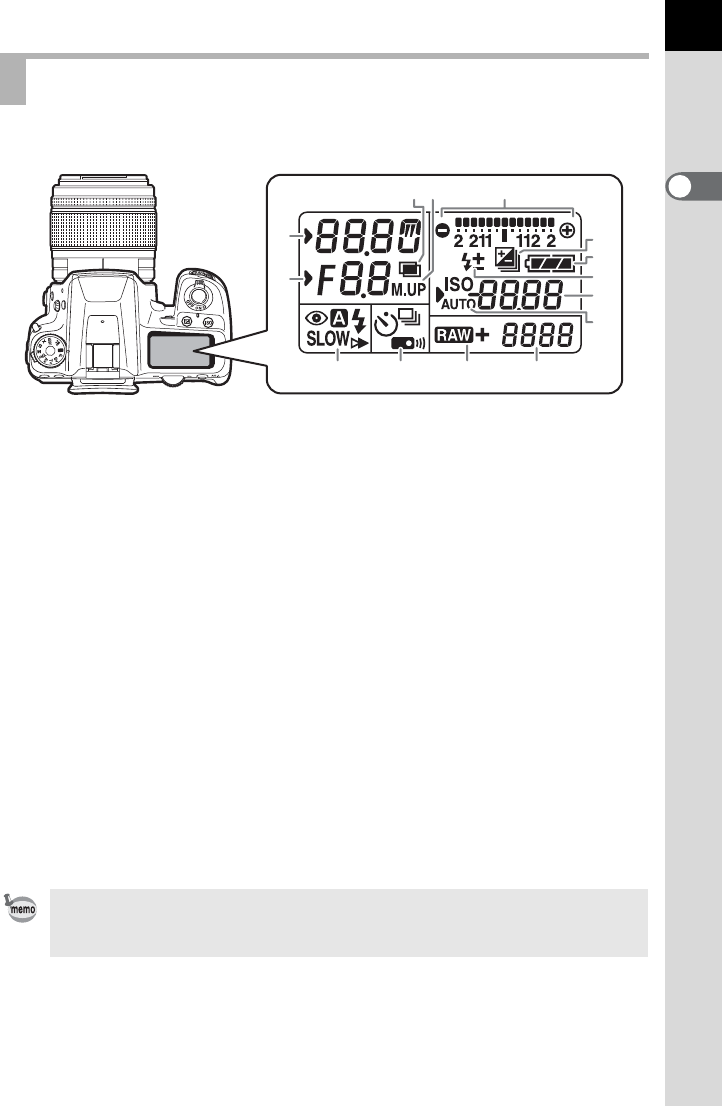
33
Before Using Your Camera
1
The following information appears in the LCD panel on top of the camera.
LCD Panel
1 Shutter speed >
: Red-eye reduction function
is activated
2 Aperture
3 Multi-exposure (p.146) 3 : Auto Flash Discharge
4 Mirror Lock-up shooting (p.141) Q : Slow-speed Sync
5 EV bar (p.115)/Electronic Level
(p.65)
E : Trailing Curtain Sync
w :Wireless
6 EV Compensation (p.115)/
Exposure Bracketing (p.148)
12 Drive Mode (p.82)
9 : Single Frame Shooting
7 Battery level (p.46) j : Continuous Shooting
8 Flash Exposure Compensation
(p.76)
g : Self-Timer shooting
W : Remote Control shooting
9 Sensitivity/EV compensation value 13 File Format (p.188)
10 ISO/ISO AUTO 1 :RAW capture
Appears when sensitivity is
displayed.
1P: RAW+JPEG capture
14 Remaining image storage capacity/
USB connection mode (p.275)
11 Flash Mode (p.72)
b : Built-in flash is ready Pc-S : MSC mode
(when blinking, flash
should be used)
Pc-P : PTP mode
LCD panel is illuminated when the exposure metering is performed. You can
set it to not illuminate in [29. LCD Panel Illumination] in the [A Custom
Setting 5] menu (p.87).
2
1
5
7
6
8
9
10
4
141312
3
11


















