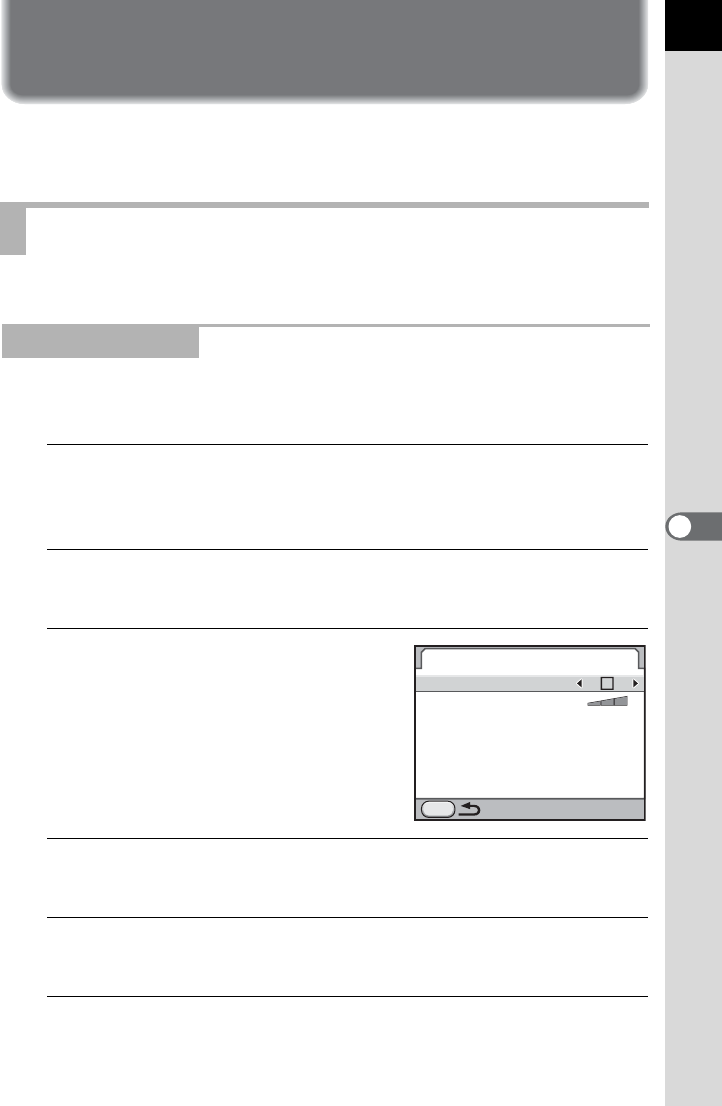
199
Shooting Settings
6
Correcting Images
The camera and lens properties can be automatically adjusted when
taking pictures.
Adjusts the brightness and prevents bright and dark areas from occurring.
Expands the dynamic range and the light level expressed by the CMOS
sensor and prevents bright and dark areas from occurring.
1
Select [D-Range Setting] in the [A Rec. Mode 1] menu and
press the four-way controller (5).
The [D-Range Setting] screen appears.
2
Use the four-way controller (23) to select [Highlight
Correction].
3
Use the four-way controller (45)
to select O or P.
4
Use the four-way controller (23) to select [Shadow
Correction].
5
Use the four-way controller (45) to select off, low,
medium or high.
6
Press the 3 button twice.
The camera is ready to take a picture.
Adjusting the Brightness
D-Range Setting
D-Range Setting
Highlight Correction
Shadow Correction
MENU


















