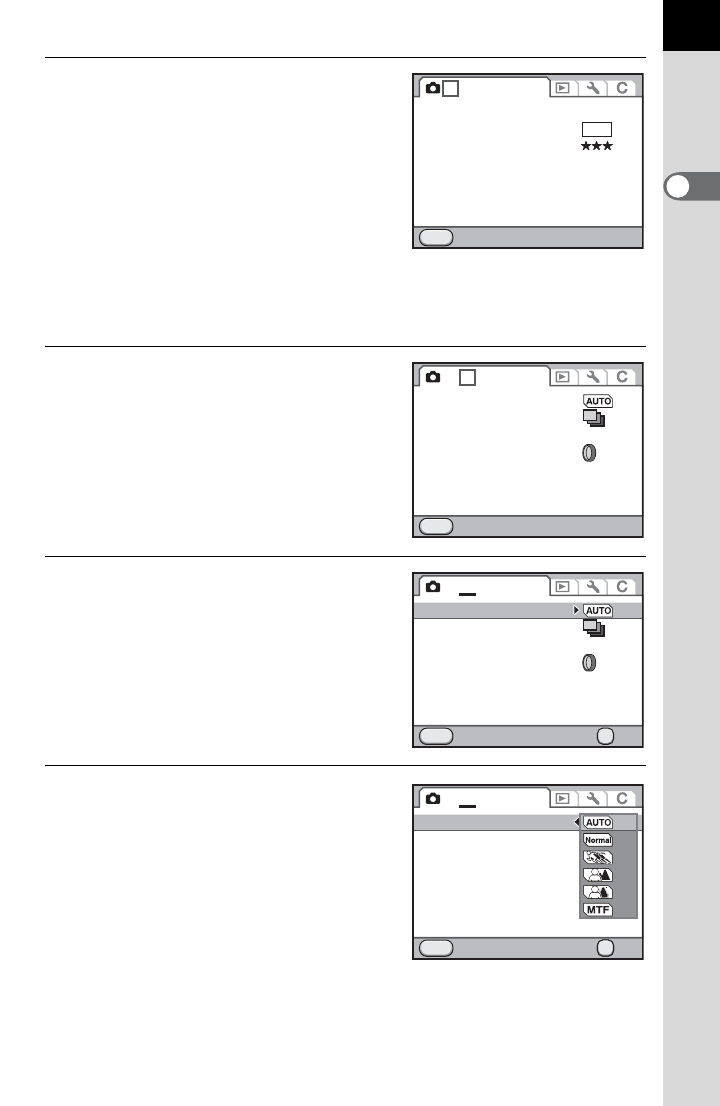
37
Before Using Your Camera
1
2
Press the four-way controller (5)
or turn the rear e-dial (S) to the
right (toward y).
Each time the four-way controller (5) is
pressed, the menu will change in the
following sequence: [A Rec. Mode 2],
[A Rec. Mode 3], [A Rec. Mode 4],
[Q Playback 1] ··· [A Rec. Mode 1].
When the front e-dial (R) is turned to
the right, the menu will change in the following sequence:
[A Rec. Mode 1], [Q Playback 1], [R Set-up 1], [A Custom Setting 1].
3
Use the four-way controller (23)
to choose an item.
4
Press the four-way controller
(5).
Available settings are displayed.
Use the pop-up menu if there is one.
5
Use the four-way controller (23)
to select a setting.
JPEG
Exit
MENU
1 234
File Format
JPEG Recorded Pixels
JPEG Quality
ISO AUTO Setting
D-Range Setting
Lens Correction
14M
Program Line
Extended Bracketing
HDR Capture
Digital Filter
Multi-exposure
Interval Shooting
Composition Adjust.
Exit
MENU
1 2
3
4
Off
OFF
OFF
OFF
OFF
Cancel
MENU
1 2
3
4
Off
OFF
OFF
OFF
OFF
OK
OK
Program Line
Extended Bracketing
HDR Capture
Digital Filter
Multi-exposure
Interval Shooting
Composition Adjust.
MENU
1 2
3
4
OK
OK
Cancel OK
OK
Program Line
Extended Bracketing
HDR Capture
Digital Filter
Multi-exposure
Interval Shooting
Composition Adjust.


















