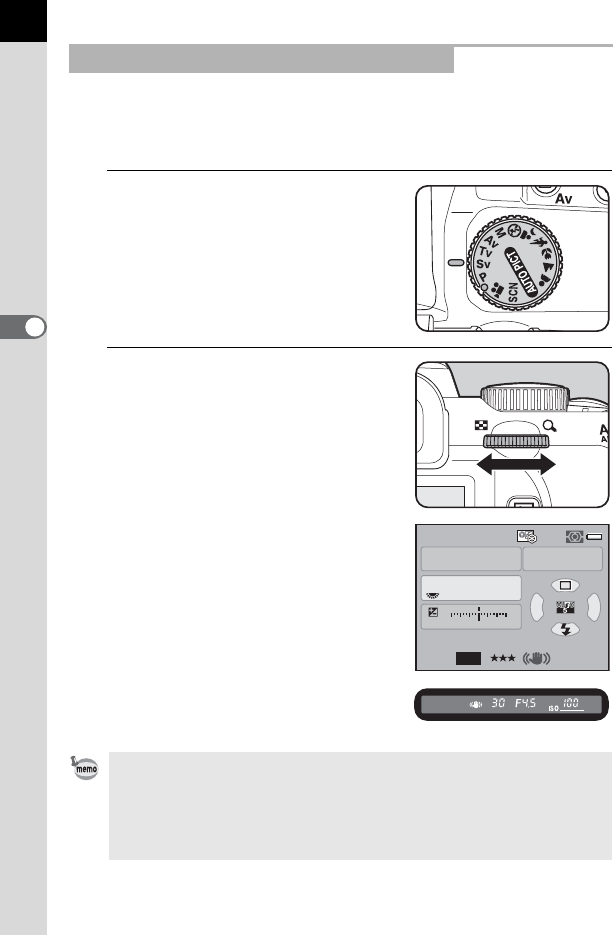
106
Shooting Functions
4
You can set the sensitivity to suit the brightness of the subject.
The shutter speed and aperture value are automatically set according to
the selected sensitivity to obtain a proper exposure.
1
Set the mode dial to K.
2
Turn the e-dial to adjust the
sensitivity.
The set values are displayed in the status
screen and viewfinder.
Using the K (Sensitivity Priority) Mode
• You can set the sensitivity to a value equivalent to ISO 200 to 12800. [AUTO]
is not available.
• Turn the e-dial while pressing the mc button to change the EV
compensation value. (p.117)
• The sensitivity can be set in increments of 1/3 EV or 1/2 EV. Set the exposure
steps in [1. EV Steps] of the [A Custom Setting 1] menu. (p.118)
AF.A
1/
ISO
ISO
30 4.5F
1122+3-3
AWB
12M
[
37
]
200
JPEG
Sv


















