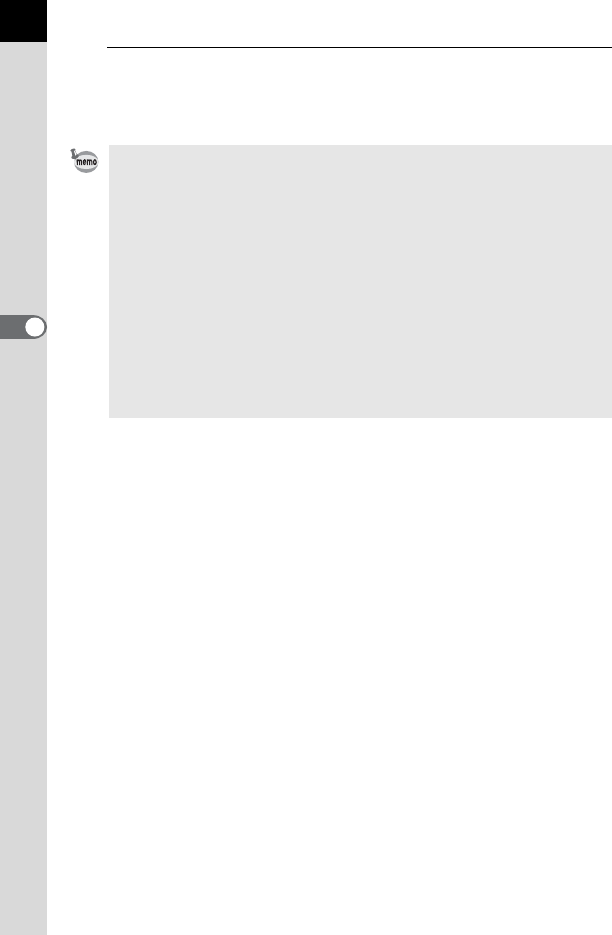
150
Shooting Functions
4
6
Press the shutter release button fully.
Pictures are taken continuously while the shutter release button is fully
pressed. Take your finger off the shutter release button to stop.
• The drive mode is fixed to g when the capture mode is set to \ (Moving
Object) of Picture mode, and R (Kids) or Y (Pet) of H (Scene) mode.
• If [AF Mode] is set to l (Single mode), the focus position is locked in the
first frame and pictures are taken continuously at the same interval.
• Focusing is continuously activated during continuous shooting when
[AF Mode] is set to k (Continuous mode).
• The shutter cannot be released until charging is complete when using the
built-in flash. You can set the camera to enable shutter release before the
built-in flash is ready in [16. Release While Charging] of the [A Custom
Setting 3] menu. (p.81)
• Select a mode other than g or h in the [Drive Mode] screen to cancel the
continuous shooting. The setting is canceled when the camera is turned off
if [Drive Mode] is set to P (Off) in [Memory] (p.288) of the [A Rec. Mode 4]
menu.
• The shooting speed may be slower when [Distortion Correction] or [Lat-
Chromatic-Ab Adj] (p.211) is set to [On].


















