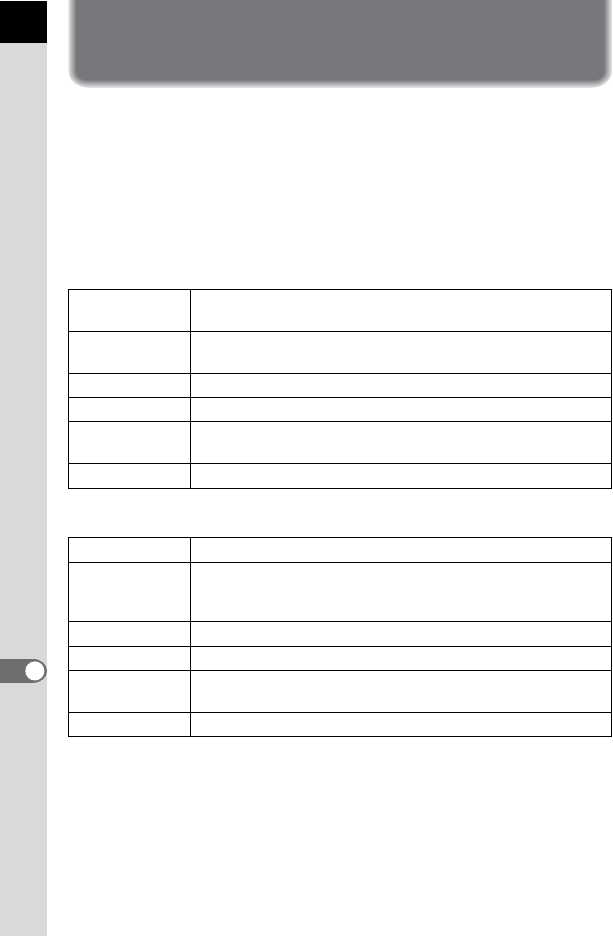
292
Connecting to a Computer
10
Manipulating Captured Images on a
Computer
The captured still pictures and movies can be transferred to a computer by
connecting the W using a USB cable and can be managed using the
provided software.
We recommend the following system requirements to connect your
camera to a computer or to use the software “PENTAX Digital Camera
Utility 4” included on the CD-ROM (S-SW110).
Windows
Macintosh
OS
Windows XP (SP3 or later), Windows Vista, or Windows 7 (can
be run as a 32-bit application on any x64 Edition of Windows.)
CPU
Pentium D 3.0 GHz equivalent or higher (Intel Core 2 Duo
processor 2.0 GHz equivalent or higher recommended)
RAM 2.0 GB minimum (3.0 GB or more recommended)
Free Disk Space 1 GB minimum (8 GB or more recommended)
Monitor
1280×800 pixels or more (1920×1200 or more recommended)
with 24-bit full color (approximately 16.77 million colors)
Others USB 2.0 port must be standard equipment
OS Mac OS X 10.4.11, 10.5, or 10.6
CPU
PowerPC G5 Dual-core 2.0 GHz or higher (Intel Core 2 Duo
processor 2.0 GHz or higher recommended. Universal Binary
format.)
RAM 2.0 GB minimum (4.0 GB or more recommended)
Free Disk Space 1 GB minimum (8 GB or more recommended)
Monitor
1280×800 pixels or more (1920×1200 or more recommended)
with 24-bit full color (approximately 16.77 million colors)
Others USB 2.0 port must be standard equipment


















