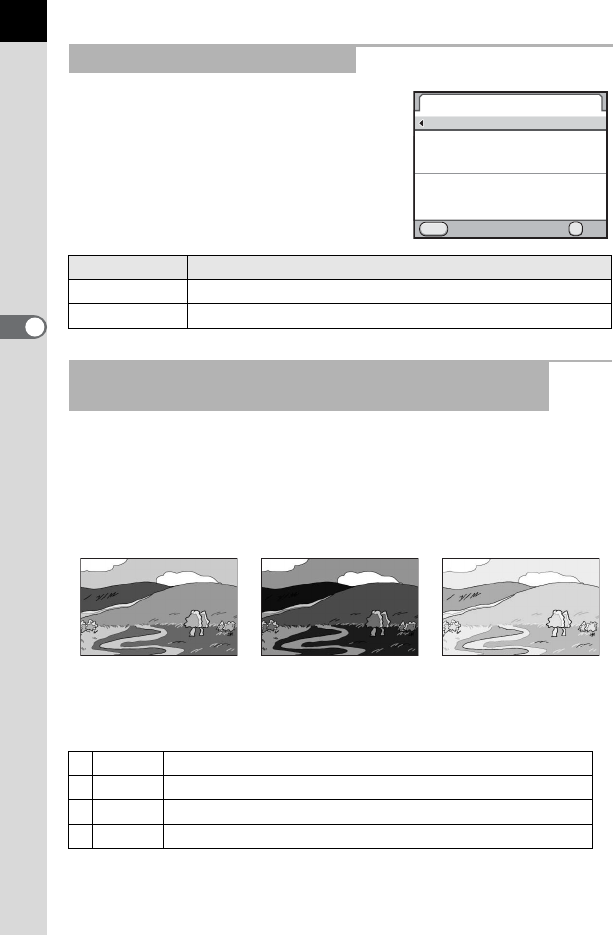
118
Shooting Functions
4
Set the exposure compensation steps to
increments of 1/3 EV or 1/2 EV in [1. EV
Steps] of the [A Custom Setting 1] menu
(p.89).
You can take three consecutive images at three different exposure levels
when the shutter release button is pressed. The first image is exposed with
no compensation, the second image is underexposed (negative
compensation) and the third image is overexposed (positive
compensation).
You can set [7. Auto Bracketing Order] in the [A Custom Setting 1] menu
(p.89).
Changing the Exposure Steps
Step Interval Exposure Setting Value
1/3 EV ±0.3, ±0.7, ±1.0, ±1.3, ±1.7, ±2.0, ±2.3, ±2.7, ±3.0
1/2 EV ±0.5, ±1.0, ±1.5, ±2.0, ±2.5, ±3.0
Changing the Exposure Automatically when Shooting
(Exposure Bracketing)
Standard exposure Underexposure Overexposure
1 0 - + Standard ´ Underexposed ´ Overexposed (default setting)
2 - 0 + Underexposed ´ Standard ´ Overexposed
3 + 0 - Overexposed ´ Standard ´ Underexposed
4 0 + - Standard ´ Overexposed ´ Underexposed
1.
1
2
MENU
OK
OK
EV Steps
1/3 EV Steps
1/2 EV Steps
Exposure compensation steps
Cancel
now set to 1/3 EV


















