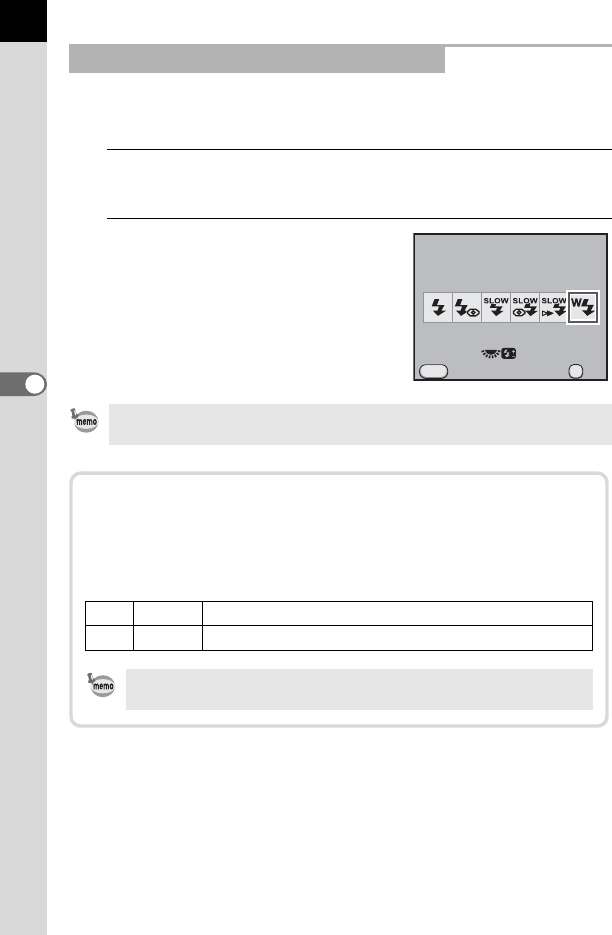
184
Using the Flash
5
Set the camera to wireless flash mode when using an external flash in
combination with the built-in flash.
1
Press the four-way controller (3).
The [Flash Mode] screen appears.
2
Select r and press the 4
button.
The camera is ready to take a picture.
Using the Built-in Flash in Wireless Mode
When the drive mode is set to i (Remote Control (3s delay)) or the lens
aperture is not set to the s position, r cannot be selected.
Flash Mode
Wireless Mode
Cancel OK
OK
MENU
0.0
Changing the Built-in Flash Discharge Method
You can change the built-in flash discharge method used in wireless
mode.
Set in [17. Flash in Wireless Mode] of the [A Custom Setting 3] menu
(p.90).
1 On Discharges the built-in flash as a master. (default setting)
2 Off Discharges the built-in flash as a control flash.
HSb (High-speed flash sync) is not available with the built-in flash.


















