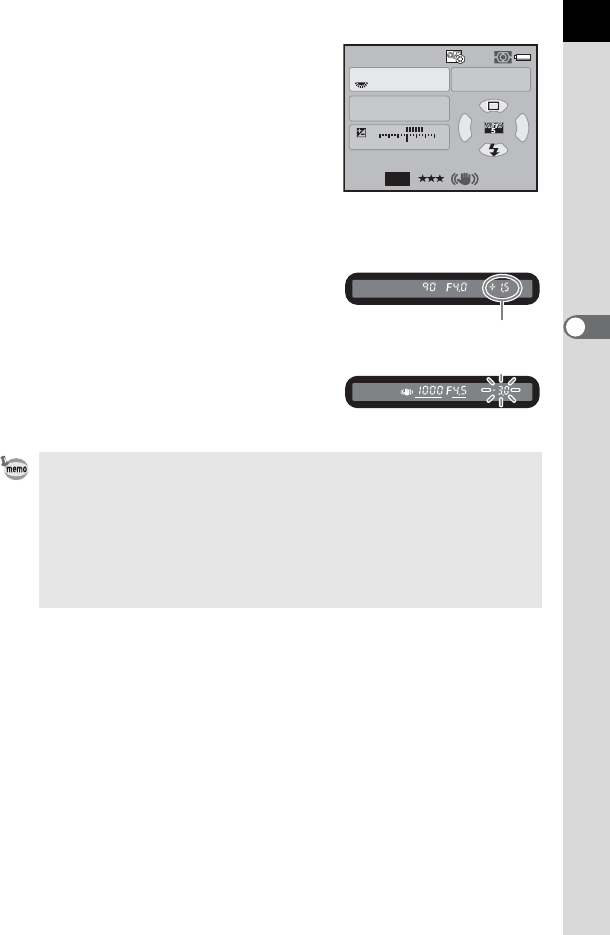
111
Shooting Functions
4
The set values are displayed in the status
screen and viewfinder.
On the status screen, the e-dial indicator
appears next to the shutter speed or
aperture value, depending on which is
being adjusted.
Of the shutter speed and aperture value,
the value being adjusted is underlined in
the viewfinder.
While adjusting the shutter speed or
aperture value, the difference from the
proper exposure (EV value) appears in
the viewfinder. The proper exposure is
set when [0.0] is displayed.
The EV compensation value blinks in the
viewfinder when the difference from the
proper exposure becomes ±3.0 or larger.
• When the sensitivity is set to [AUTO] and the mode dial is set to a, the
sensitivity is set to the last set value.
• The shutter speed and aperture value can be set in increments of 1/3 EV or
1/2 EV. Set the exposure steps in [1. EV Steps] of the [A Custom Setting 1]
menu. (p.118)
• The aperture value can also be changed by pressing the mc button once,
taking your finger off the button and turning the e-dial. In this case, the
aperture value is set when the mc button is pressed again or the exposure
metering timer (p.116) elapses.
AF.A
1/
ISO
ISO
125 5.6F
1122+3-3
AWB
12M
[
37
]
JPEG
200
M
Difference from the
proper exposure


















