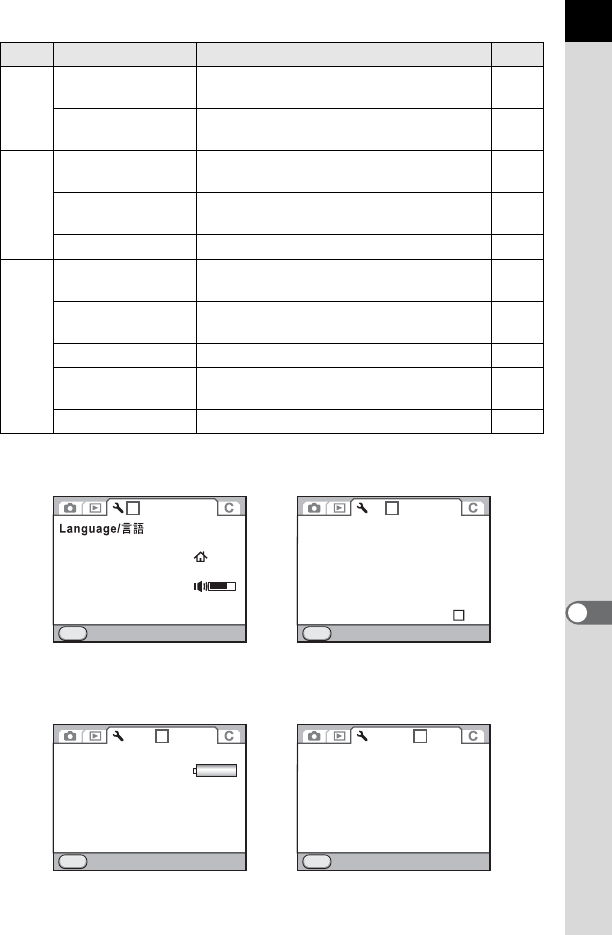
267
Changing Additional Settings
9
R2
Create New Folder
Creates a new folder on the SD Memory
Card.
p.279
Copyright
Information
Sets the photographer and copyright
information embedded in Exif.
p.283
R3
Auto Power Off
Sets the time until the camera turns off
automatically.
p.281
AA Battery Type
Selects the type of AA batteries used for
the camera.
p.282
Reset Resets all settings. p.310
R4
Pixel Mapping
Maps out and corrects any defective pixels
in the CMOS sensor.
p.287
Dust Alert
Detects dust adhering to the CMOS
sensor.
p.316
Dust Removal Cleans the CMOS sensor by shaking it. p.315
Sensor Cleaning
Locks the mirror in the up position for
cleaning the CMOS sensor with a blower.
p.318
Format Formats an SD Memory Card. p.268
Menu Item Function Page
Date Adjustment
World Time
Text Size
Exit
MENU
234
English
Guide Display
Status Screen
Beep
3sec.
Standard
1
[R Set-up 1] menu
Brightness Level
LCD Color Tuning
Video Out
USB Connection
Folder Name Date
Exit
MENU
1 2 3 4
±0
Create New Folder
Copyright Information
NTSC
MSC
[R Set-up 2] menu
Auto Power Off 1min.
AA Battery Type
Reset
Exit
MENU
123 4
AUTO
[R Set-up 3] menu
Pixel Mapping
Dust Alert
Dust Removal
Sensor Cleaning
Format
Exit
MENU
1234
[R Set-up 4] menu


















