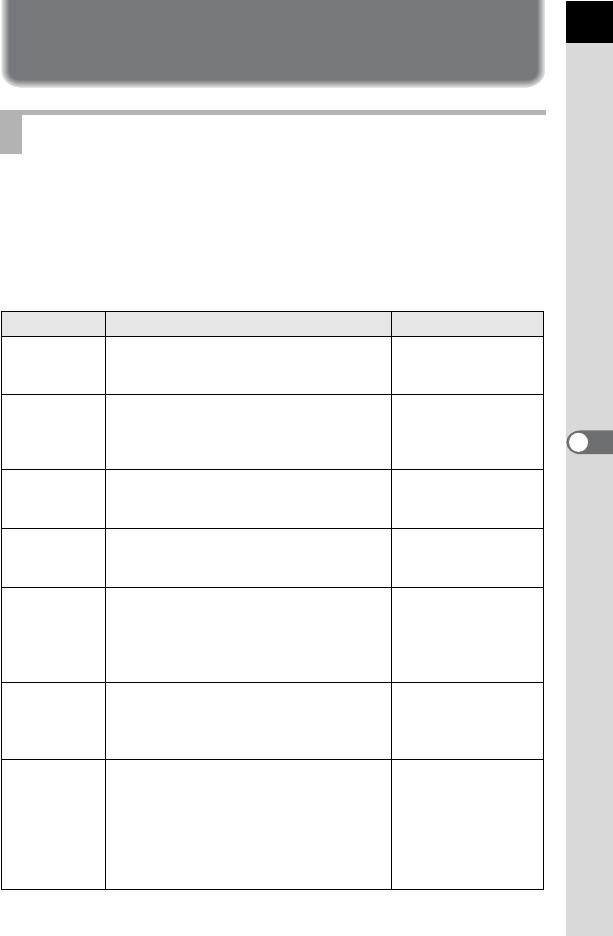
213
Shooting Settings
6
Setting the Image Finishing Tone
You can set the image finishing tone before shooting when the capture
mode is set to e (Program), K (Sensitivity Priority), b (Shutter Priority),
c (Aperture Priority) or a (Manual).
Select from the following nine modes for the image finishing tone: Bright
(default setting), Natural, Portrait, Landscape, Vibrant, Muted, Bleach
Bypass, Reversal Film and Monochrome. You can adjust the following
parameters for Image Tone.
Setting Custom Image
Parameter Settings Setting Values
Saturation
Sets the color saturation.
• Not available when [Reversal Film] or
[Monochrome] is selected.
–4 to +4
Hue
Sets the color.
• Not available when [Bleach Bypass],
[Reversal Film] or [Monochrome] is
selected.
–4 to +4
High/Low Key
Adj
Changes the brightness of the image.
• Not available when [Reversal Film] is
selected.
–4 to +4
Contrast
Sets the image contrast.
• Not available when [Reversal Film] is
selected.
–4 to +4
Sharpness
Sets the sharpness of the image outlines.
You can switch to [Fine Sharpness] which
makes image outlines even thinner and
sharper. Not available when the capture
mode is set to
C
(Movie).
–4 to +4
Filter Effect
Changes the contrast to appear as if a B&W
color filter was used. Set the filter color.
• Available only when [Monochrome] is
selected.
None/Green/Yellow/
Orange/Red/
Magenta/Blue/Cyan/
Infrared Filter
Toning
Sets a color tone for [Bleach Bypass].
Sets the level for cold tone adjustment
(- direction) and warm tone adjustment
(+ direction) for [Monochrome].
• Available only when [Bleach Bypass] or
[Monochrome] is selected.
Bleach Bypass: Off/
Green/Yellow/
Orange/Red/
Magenta/Purple/Blue/
Cyan
Monochrome:
–4 to
+4


















