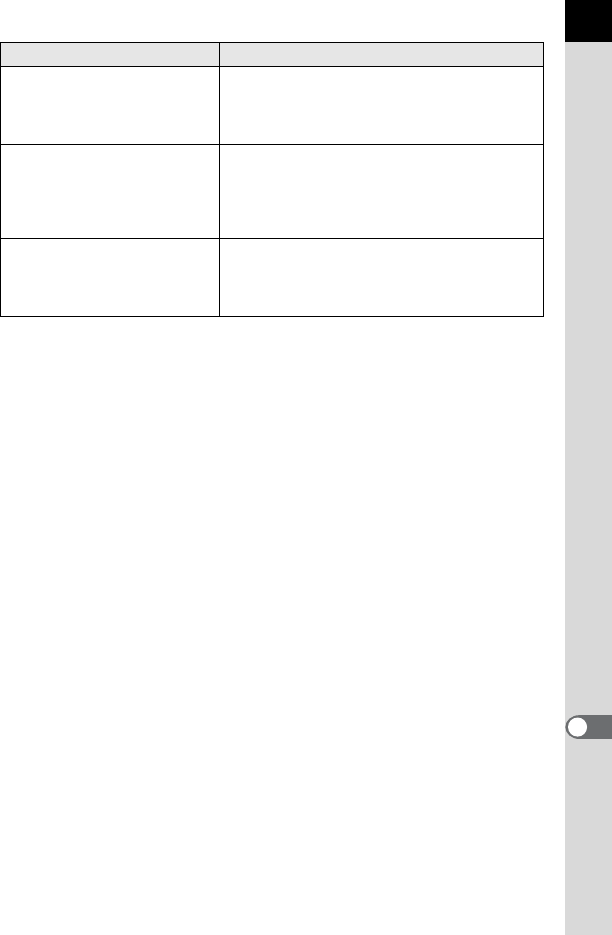
327
Appendix
11
Camera overheated.
Disabling Live View temporarily
to protect circuitry
Live View cannot be used because the
camera’s internal temperature is too high.
Press the 4 button and try using Live View
again when the camera has cooled down.
Cannot start Live View
Appears when Live View is started when [22.
Using Aperture Ring] in the [A Custom Setting
4] menu is set to [Prohibited] and the lens
aperture ring is set to a position other than s,
or a lens without an s position is being used.
This function is not available
in the current mode
You are trying to set a function that is not
available when the capture mode is set to
Picture mode, H (Scene) mode or C (Movie)
mode.
Error Message Description


















