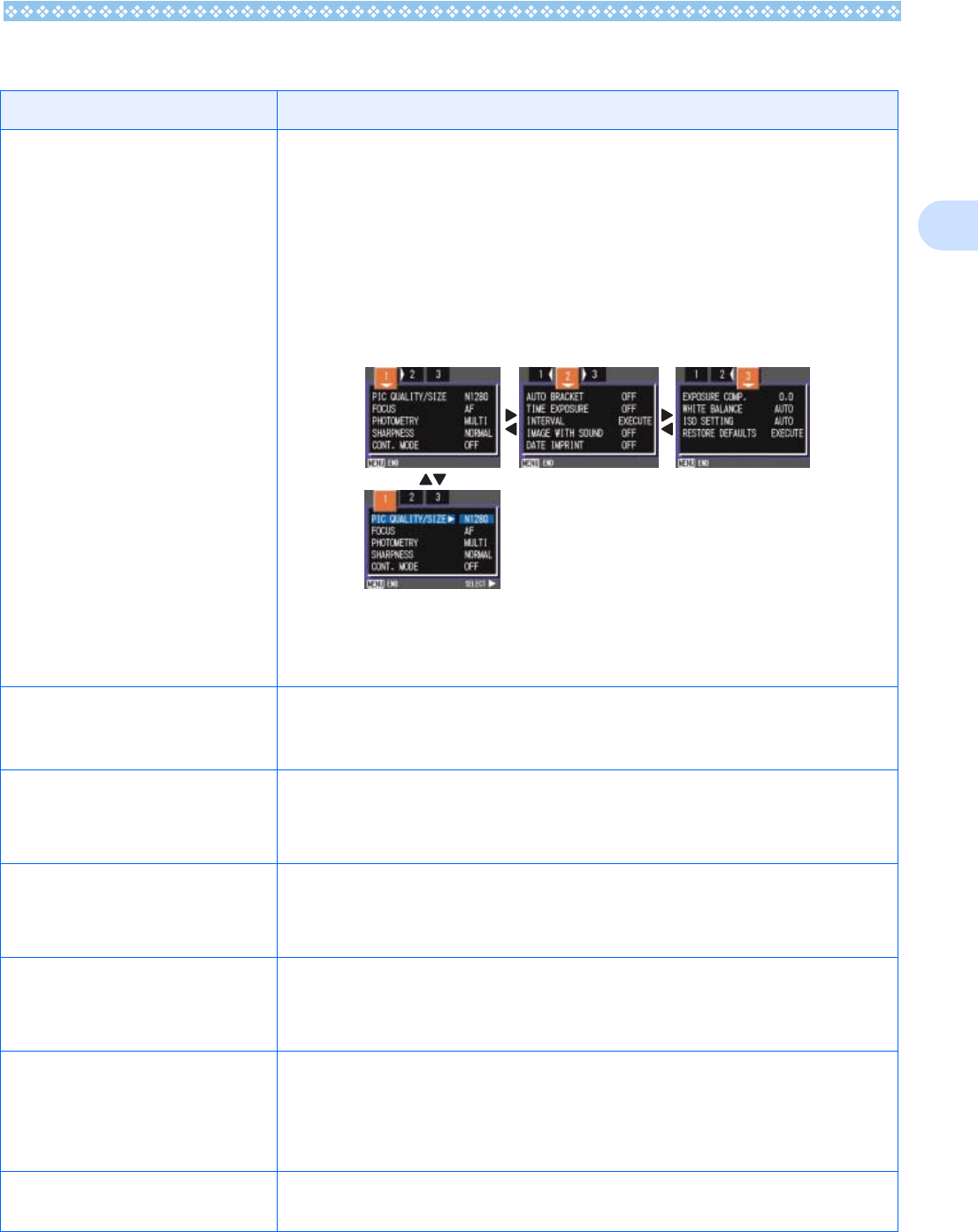
27
1
The Basics of the Shooting Menu/Playback Menu
Operation
To display the menu:
1. Turn the Mode Dial to 5
55
5 (Shooting Mode), A/M
(Aperture Priority/Manual Exposure Mode),
4
44
4 (SCENE Mode), or 6
66
6 (Playback Mode).
2. Press the M
MM
M button.
The menu appears. On the menu screen, you can move
between screens by pressing the #$ buttons and between
items by pressing the !" buttons.
Press the shutter release button while a menu screen is dis-
played in the Shooting mode for shooting by returning to the
shooting screen.
To switch between menu
screens (Shooting Menu):
1. Press the #$
#$#$
#$ buttons.
You can switch the menu screen from [1] to [3].
To select an item:
1. Press the !"
!"!"
!" buttons to select the desired item.
2. Press the O
OO
O or $
$$
$ button.
To select a setting value
(shooting menu):
1. Press the !"
!"!"
!" buttons to select the desired item.
2. Press the O
OO
O or #
##
# button.
To implement a confirma-
tion screen (shooting
menu):
1. Press the $
$$
$ button to select [YES].
2. Press the O
OO
O button.
To select an item you want
to implement (playback
menu):
1. Press the !"
!"!"
!" buttons to select the item you
want to implement.
2. Press the O
OO
O button.
To return to the shooting
screen/playback screen:
1. Press the M
MM
M button.


















