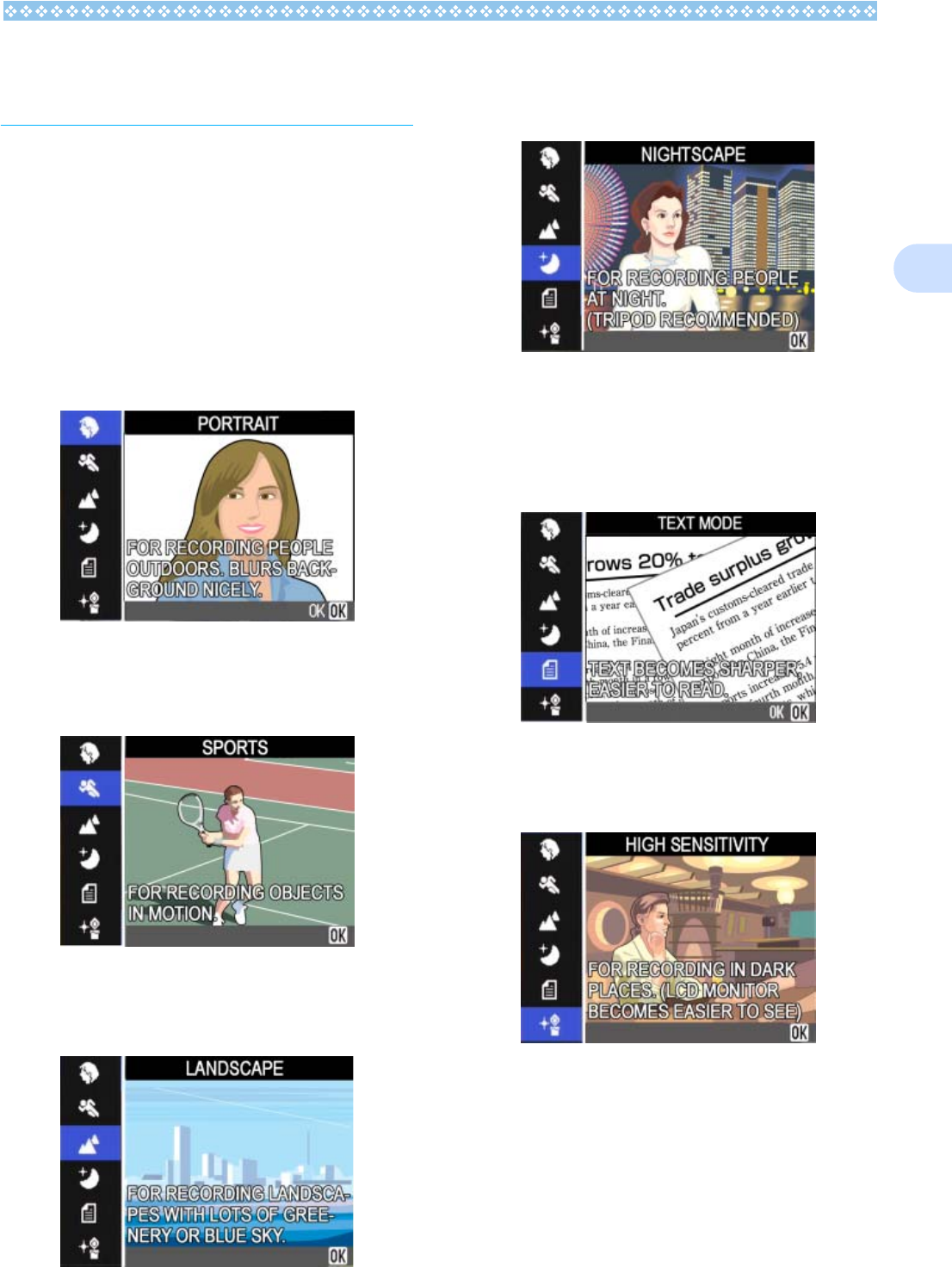
41
2
Shooting with Scenery-
Matching
If you use the Scene Mode, you can select
from among six types of shooting modes and
shoot automatically with optimal settings for
the scene.
You can select a mode from the following six
types, in Scene Mode.
PORTRAIT
This is best for taking pictures of people.
SPORTS
This is best for pictures of moving objects.
LANDSCAPE
This is best for scenery with a lot of blue sky
or greenery.
NIGHTSCAPE
Use when shooting night scenes. You can
also shoot with people in the frame.
TEXT MODE
Use when capturing text images, for exam-
ple, notes written on the whiteboard at a
meeting. An image shot in TEXT Mode is
stored in the TIFF file format.
HIGH SENSITIVITY
This is best for taking pictures in dimly lit
places.


















