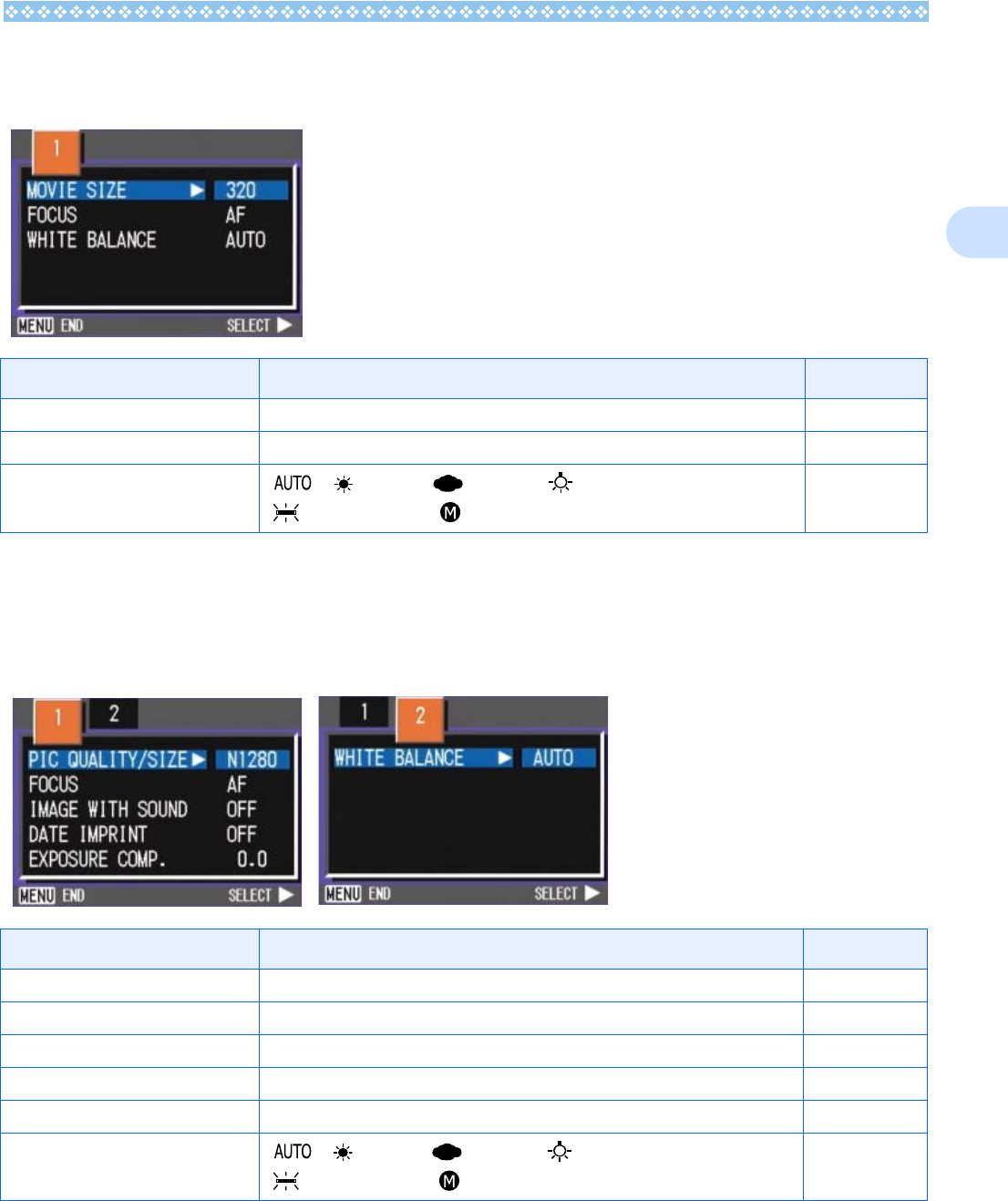
31
1
Shooting Menu (Movie Mode)
In Movie Mode, display by pressing the M button.
Shooting Menu (Scene Mode, except in Text Mode)
In Scene Mode, display by pressing the M button.
The Shooting menu is divided into two screens. You can select a screen with the #$ buttons.
Setting Option Refer to
MOVIE SIZE [320], 160 P.72
FOCUS [AF], MF, SNAP, ∝ P. 73
WHITE BALANCE
[ ], (Daylight), (Overcast), (Tungsten light)/
(Fluorescent light), (One Push)
P. 62
Setting Option Refer to
PIC QUALITY/SIZE NC2592, F2592, N2592, F2048, N2048, F1280, [N1280], N640 P.70
FOCUS [AF], SNAP, ∝ (except the Landscape Mode) P.73
IMAGE WITH SOUND ON, [OFF] P.58
DATE IMPRINT [OFF], DATE, TIME P.81
EXPOSURE COMP. -2.0 to + 2.0 P.60
WHITE BALANCE
[ ], (Daylight), (Overcast), (Tungsten light)/
(Fluorescent light), (One Push)
P. 62


















