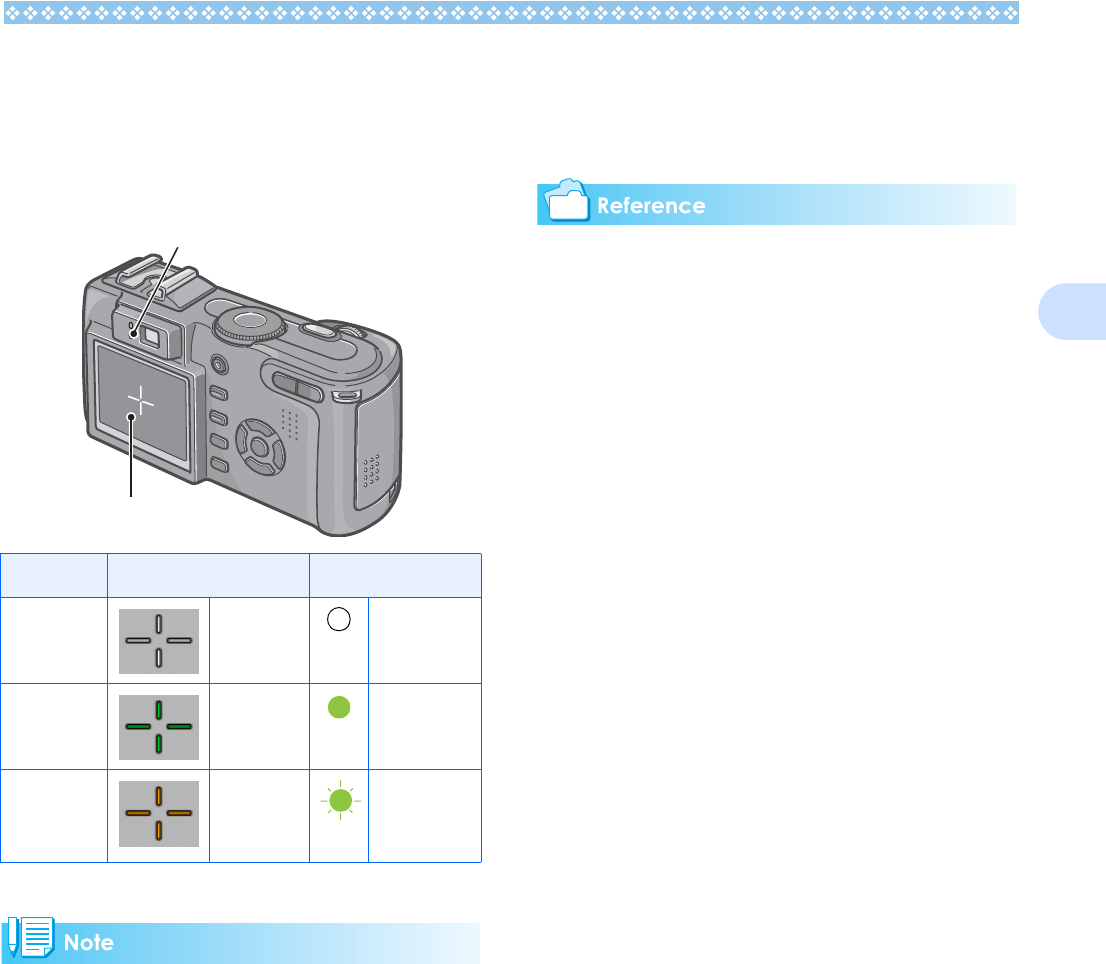
37
2
If the camera cannot automatically focus,
the crosshairs in the center of the LCD
monitor turn red and the auto-focus lamp
in the lower left of the viewfinder blinks in
green.
• When the grid appears, the crosshairs do
not appear in the middle of the LCD moni-
tor. With the auto focus lamp, check that
the shot is in focus.
• There is another shooting method, which is
to fully press the shutter once, without
using the half-press method. Full-press
shooting is good for capturing the moment.
However, you cannot check that your shot
is in focus while shooting. (see P.39)
• You can use the battery for a longer period
of time by using the viewfinder and shoot-
ing in power-save mode (see P.118). In this
mode, however, you cannot check the
focus on the LCD monitor. Instead,
observe the auto focus lamp (in the lower
left of the viewfinder), which lights up in
green when the shot is in focus. The range
visible through the viewfinder and that
being shot may deviate a little bit, depend-
ing on the shooting distance. To check the
focusing or the shooting range accurately
before shooting, please use the LCD moni-
tor.
If the subject is not centered on your compo-
sition, see P.40.
Color of crosshairs Auto focus lamp
Before
focusing
White Off
Focused Green On (green)
Failed to
focus
Blink (red) Blink (green)
Auto focus lamp
Crosshair


















