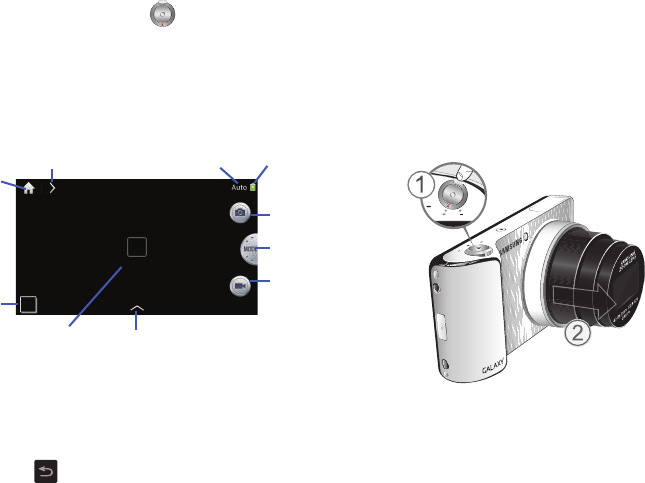
Camera Operation 15
6. Press the Shutter button ( ) until the shutter
sounds. (You can also press the on-screen Camera
icon). The picture is automatically stored within your
designated storage location. For more information,
refer to “Camera and Camcorder Settings” on page
18.
7. While viewing a picture, after you have taken it, pinch
the screen outwards to zoom in or pinch the screen
inwards to zoom out.
You can magnify the picture up to x21.
8. Press to return to the viewfinder.
Zoom Feature
By using the Zoom button located on the side of the shutter
button, you can zoom up to 21 times (X21=2100%).
To Zoom In:
Move the Zoom button in a clockwise direction so that the
red dot lines up with the
+
symbol as shown in figure (1). The
Lens will move out (2).
To Zoom Out:
Move the Zoom button in a counter-clockwise direction so
that the red dot lines up with the
-
symbol as shown in figure
(1). The Lens will move back in.
Viewfinder
Camera
Image
Viewer
Mode
Effects
Battery
Charge
Change
Mode
Quick Settings
Home
(Gallery)
Take
Picture
Video
Record


















